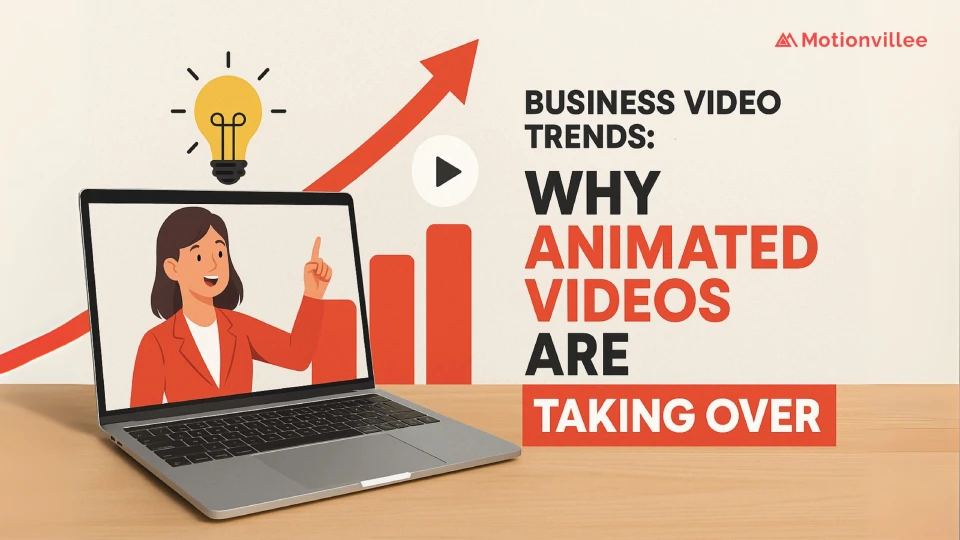Why SaaS Video Production Matters
SaaS video production is no longer optional. For any software-as-a-service brand aiming to stand out, it’s a vital part of the marketing toolkit. In a crowded marketplace, your audience expects clear, simple explanations, especially when dealing with complex features.
That’s where a strong video comes in. A well-made video can clarify your message, spark engagement, and help turn curious prospects into loyal customers.
In this guide, you’ll explore ten practical techniques to improve your video marketing. From using animated storytelling to adding interactive touchpoints, each approach is designed to help you boost conversions and build trust with your audience.
You’ll also see real-life examples from successful platforms and learn how to apply these strategies to your own saas explainer video, onboarding walkthrough, or saas product demo video.
By the end, you’ll have a solid playbook to guide your SaaS video production process. Whether you’re a founder introducing a new feature, a marketing lead increasing trial sign-ups, or a product manager planning a launch, these techniques will help you connect with viewers and get measurable results.
The Role of SaaS Video Production in Your Marketing Strategy
Explainer videos and product demos are now central to how SaaS companies communicate. They simplify complex workflows into easy-to-understand visuals, which your audience values more than ever.
Instead of asking prospects to scroll through long paragraphs, videos show your value in just a few seconds. They provide context, explain functionality, and highlight benefits without overwhelming the viewer.
Consider these insights:
- 91% of businesses now use video as a marketing tool (Wyzowl)
- 91% of people have watched an explainer video to learn about a product or service (Wyzowl)
Clearly, video has become the standard. For SaaS buyers, it plays an active role in their decision-making process. When you include videos, like the best saas explainer videos, on your homepage or pricing page, you deliver immediate value to potential customers.
In a space where attention is short and clarity builds credibility, using video the right way helps your brand stand out.
10 SaaS Video Production Techniques to Boost Engagement and Conversions
1. Animated Visual Storytelling
Animation is one of the most effective techniques in SaaS video production, especially when you need to explain complex workflows or backend logic. It simplifies the abstract by turning it into something visually clear and relatable.
Why it works:
- Helps visualize technical or conceptual features
- Keeps attention with motion and seamless transitions
- Works well across different languages and regions
Tips for application:
- Use movement to smoothly transition from problem to solution
- Stick with a clean design to maintain focus
- Use a friendly, conversational voiceover
2. Customer Use-Case Scenarios
SaaS platforms often feel intangible until real customer stories bring them to life. A use-case video showcases how someone uses your product in a real situation, answering the question: Will this actually work for me?
Why it works:
- Shows how the product solves real problems
- Builds trust by sharing relatable outcomes
- Makes it easier for viewers to see themselves as users
Tips for application:
- Focus on a specific challenge and how your product resolved it
- Feature real customers wherever possible
- Keep the spotlight on the user experience, not just product features
3. Concise Messaging and Scripting
When it comes to SaaS videos, clarity is everything. Your audience doesn’t have time for fluff. A focused script, often 60 to 90 seconds long, should deliver one key message with impact.
Why it works:
- Keeps viewers watching until the end
- Prioritizes what matters most
- Respects the viewer’s time and attention
Tips for application:
- Lead with a relatable challenge or pain point
- Focus on the “why” instead of listing every feature
- Read your script aloud to catch pacing issues
4. Professional Voiceover and Clear Audio
Even the best script can fail if your audio doesn’t hold up. In SaaS video production, voice and sound carry your tone, shape brand perception, and keep people engaged.
Why it works:
- Builds trust and reinforces credibility
- Supports tone—whether calm, confident, or friendly
- Keeps viewers focused without distractions
Tips for application:
- Match voiceover tone with your brand personality
- Record in a quiet, echo-free environment
- Add subtitles to support accessibility
5. Dynamic Screen Captures and UI Highlights
Sometimes, the most effective approach is to simply show your software in action. Screen recordings highlight the actual user experience, removing guesswork and reducing friction.
Why it works:
- Builds transparency with real visuals
- Prepares users for onboarding
- Appeals to technical viewers looking for clarity
Tips for application:
- Use zoom-ins or on-screen highlights to draw focus
- Clean up your interface before recording—hide any clutter
- Add narration so users understand what they’re seeing
6. Motion Graphics and Kinetic Text
For data-driven insights, trends, or sequential steps, motion graphics bring clarity with a sleek visual edge. By animating text and graphic elements, you turn static explanations into engaging visual sequences.
Why it works:
- Captures attention in dense or data-heavy sections
- Simplifies abstract ideas such as metrics or system flows
- Adds pacing and rhythm without needing characters
Tips for application:
- Use animated infographics to highlight performance outcomes
- Sync kinetic text with voiceover to emphasize key points
- Keep transitions fluid and on beat with the script
7. Personalized Video Content for Segments
Your audience isn’t one-size-fits-all. Creating personalized video content for different user groups, whether by job title, company size, or use case, can make your message far more impactful.
Why it works:
- Addresses specific concerns for different audiences
- Increases viewer engagement and conversion
- Works well in onboarding flows or account-based marketing
Tips for application:
- Tailor your message for roles like marketers, developers, or execs
- Add name-based overlays for hyper-personalization in ABM campaigns
- Align content to each user’s stage in the funnel
8. Interactive Video Elements
Interactive videos give viewers agency. With built-in calls to action, skip-ahead chapters, or clickable buttons, your video becomes more than just content, it becomes a tool for conversion.
Why it works:
- Shortens the time between watching and acting
- Increases engagement through viewer interaction
- Makes content more navigable and goal-driven
Tips for application:
- Use CTAs to book a demo or start a free trial
- Add chapters to help viewers jump to specific points
- Insert lead capture forms mid-video for email sign-ups or gated assets
9. Optimized Video Length for Channels
Not all platforms are created equal. A viewer scrolling on Instagram expects something quick. Someone on your website may be ready for more detail. Adjusting video length by platform boosts performance across the board.
Why it works:
- Aligns with user intent on each channel
- Keeps viewer interest high
- Helps improve video metrics like watch time and completion rate
Tips for application:
- Use 15–30 second clips for ads and short social posts
- Stick to 60–90 seconds for social feeds and email campaigns
- Go longer (2–4 minutes) for demos on your site or YouTube
10. SEO for SaaS Video Production
Creating a great SaaS video is only half the job; getting it found is the other half. Just like blog content, your videos need to be search-friendly to attract organic traffic.
Why it works:
- Improves visibility across Google and YouTube
- Attracts viewers actively searching for solutions
- Reinforces your broader content marketing strategy
Tips for application:
- Use your focus keyphrase in the video title and metadata
- Add subtitles and transcripts to improve search indexing
- Create clickable thumbnails that invite curiosity
Key Takeaways and Next Steps
SaaS video production is no longer optional for software brands wanting to connect with audiences. Videos simplify complex ideas and help prospects quickly see your value.
When done right, these videos guide viewers from awareness to action, boost trial sign-ups, and foster trust in your brand.
Quick Recap:
- Use animation and motion graphics to clarify abstract SaaS concepts.
- Tell relatable customer stories to humanize your product features.
- Keep your messaging focused and concise to respect viewers’ time.
- Match video length to each distribution channel for optimal engagement.
- Layer in personalization, interactive elements, and SEO best practices to boost results.
SaaS buyers want clarity, value, and confidence before they act. Smart video content delivers all three when you apply these techniques strategically.
Next Steps:
- Book a free call with Motionvillee’s video experts. During your session, we’ll review your existing saas explainer video and saas product demo video assets and map out which techniques will drive the best results for your goals.
- Browse our curated list of the best saas explainer videos to see real-world inspiration for storytelling, design, and strategy.
Start turning your ideas into clear, engaging videos that convert. Motionvillee is here to help you make every video count.