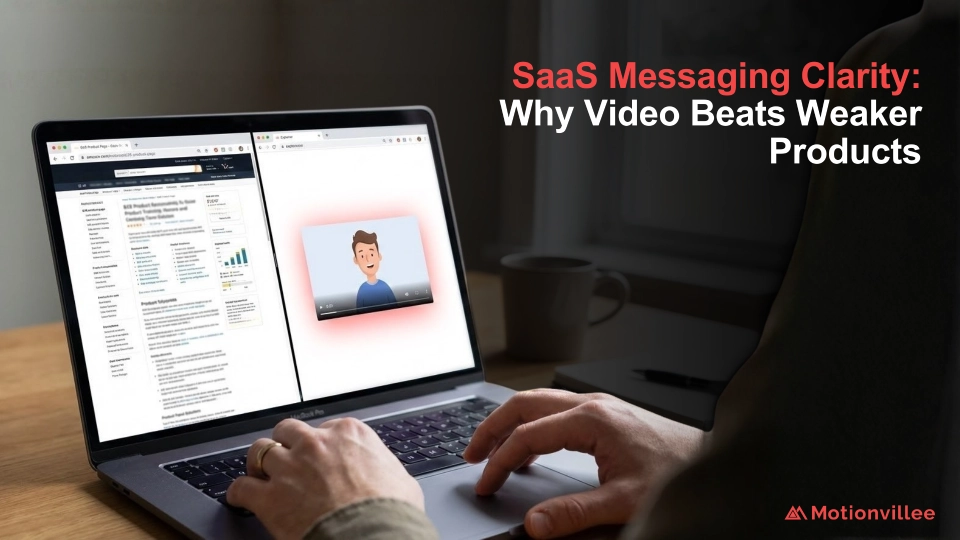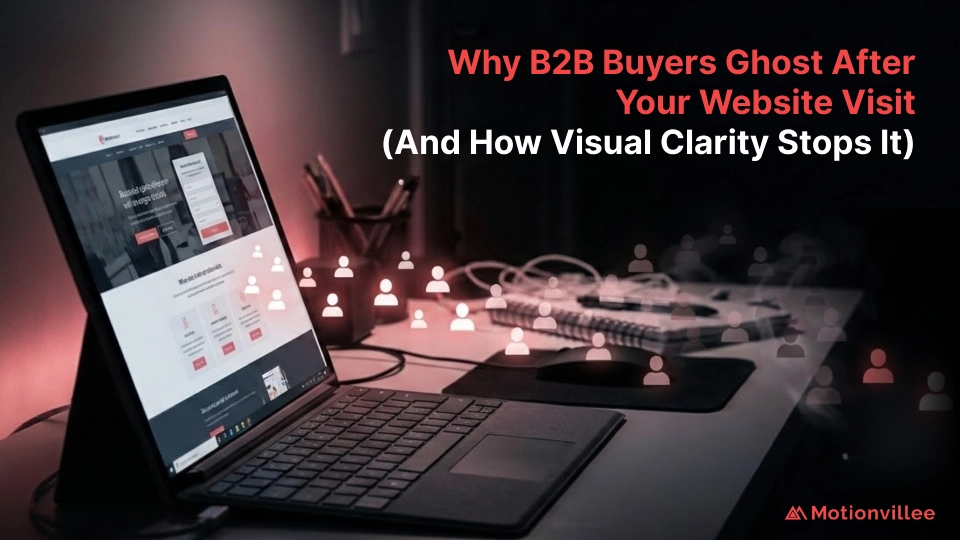Creating a product demo video might seem straightforward. Just show how it works, right? But in reality, a lot can go wrong if you’re not careful. Whether you’re working on a quick demo or a full Product Overview video production, issues like poor scripting or technical blunders can cost you viewer attention, clarity, and trust.
Here’s a clear and professional breakdown of 15 common mistakes you’ll want to steer clear of when producing your next demo video. Each one is rooted in practical experience, and avoiding them will save time, money, and credibility.
1. Skipping the Strategy Phase
One of the biggest and most common mistakes in product demo video creation is jumping straight into visuals and voiceovers without a strategy in place. It feels efficient at first, but usually leads to confusion, missed objectives, and costly rework later.
- Before anyone starts writing a script or sketching storyboards, define why this video needs to exist. Is it meant to attract new users? Help onboard existing ones? Or persuade decision-makers during a sales pitch?
- Each goal calls for a different narrative and style. A top-of-funnel explainer will be simpler and problem-oriented, while a sales enablement demo may go deeper into product capabilities and integrations.
- Clarify your target audience’s stage in the decision journey. Are they discovering your product for the first time? Comparing you against competitors? Or trying to see if it fits their current workflow?
- The answers shape everything, from the tone of voice and visual design to the script structure and call to action.
- Skipping this step often leads to videos that look nice but fail to connect or convert. You might end up with a beautiful video that says all the wrong things to the right people.
A solid strategy keeps your video aligned, intentional, and outcome-driven. And it saves you a lot of time down the line.
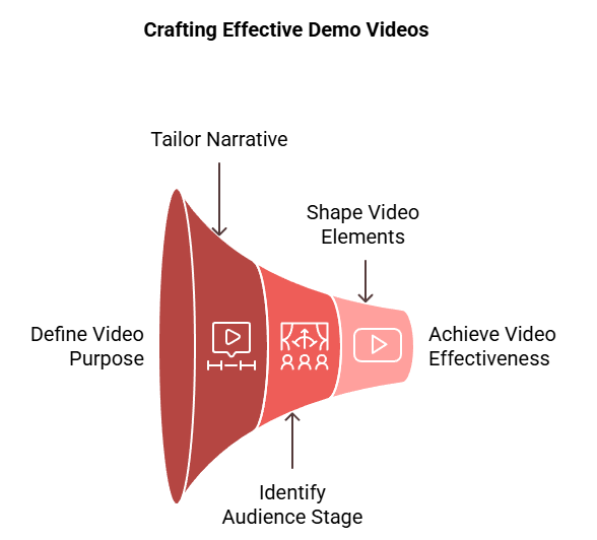
2. Trying to Show Everything
Your product may do a lot, but trying to show all of it in one video overwhelms viewers.
- When everything is highlighted, nothing stands out. The viewer walks away, overwhelmed or unsure of what they just watched.
- Instead of giving a full tour, zoom in on the features that truly matter to your audience. What problem are they trying to solve? What part of your product delivers the “aha” moment for them?
- In demo video production, this focus is essential. Demonstrate value over functionality. For example, don’t just show a settings panel, show how that panel saves them hours, simplifies compliance, or reduces friction in their workflow.
- Break down use cases one at a time if you have multiple personas. It’s often more effective to create several short, focused videos instead of one long, generic one.
- Remember, you’re not trying to prove your product is complex, you’re trying to show that it solves a real need clearly and efficiently.
In product demos, simplicity doesn’t mean dumbing things down. It means refining the message so the right features land in the right minds, without noise.
3. No Clear Script or Storyboard
A demo video without a script or storyboard is like building a house without a blueprint. It might get built, but it won’t be solid, consistent, or intentional.
- Winging it may work in conversation, but not in video. A clear script keeps your message tight, on-brand, and aligned with your goals. It prevents rambling and ensures you’re guiding the viewer, not just narrating the screen.
- A script isn’t just for voiceover, it informs the pacing, timing, and tone. It helps you decide what to say, when to say it, and how to say it so that the message flows naturally.
- Storyboarding brings the script to life visually. It maps out each scene, showing how one screen transitions to the next, what UI elements are highlighted, and how animations or overlays support the narration.
- This step is especially crucial for technical products. Without a storyboard, the video can end up visually confusing or disconnected from the voiceover.
- Having both in place early makes feedback and collaboration smoother. It keeps everyone, from your product team to marketing, aligned on what the outcome will look and feel like.
Skipping this planning stage often leads to costly reshoots, messy edits, and last-minute improvisation. A good script and storyboard set the foundation for a demo that’s clear, compelling, and efficient to produce.
4. Using Jargon Your Viewer Won’t Understand
Technical teams sometimes forget that their audience may not speak the same language.
- Avoid acronyms and buzzwords unless you’re sure your audience knows them. Even then, it’s better to explain them once clearly.
- Use everyday language. For example, instead of saying “third-party SSO integration,” say “connects with your existing login system.”
- Focus on what matters to the viewer. They care about how your product helps them, not the internal specs behind it.
- Show the real-world impact. “Instant alerts when something changes” is easier to follow than “automated rule-based notifications.”
Keep it clear, human, and focused on what the viewer needs to know, not what the product team wants to say.
5. Weak Opening
The first few seconds of your product demo are the most important. If you don’t capture attention right away, your viewers may never reach the part where your product shines.
- A slow or generic start, like a long logo animation or company intro, can cause viewers to lose interest before the value is clear.
- Begin with a real-world scenario or a common frustration your audience faces. This helps the viewer feel understood right from the start.
- Within the first 10–15 seconds, make it clear how your product solves that problem. Give them a reason to keep watching.
- For example, instead of starting with “Welcome to our platform,” start with “Tired of spending hours reconciling data from different tools? Here’s how you can fix that in minutes.”
- The goal is to earn their attention early and hold it. Once they’re hooked, you have more space to explain the rest.
A strong opening shows the viewer you understand their world and that your product fits right into it.
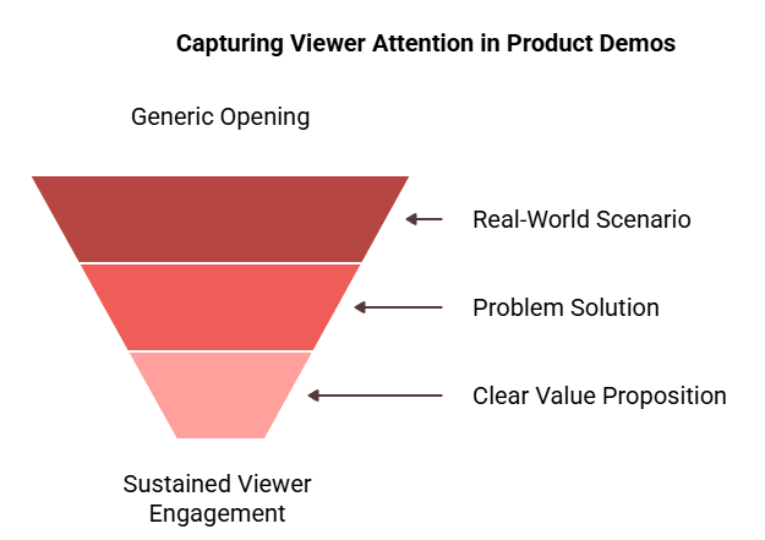
6. Focusing on Features Instead of Outcomes
It’s easy to fall into the habit of listing product features, especially when you’re proud of what your team has built. But features alone don’t sell. Outcomes do.
- Viewers want to know what those features mean for them. A clean interface or smart dashboard is nice, but what does it help them achieve?
- Instead of saying “real-time analytics,” say “see performance updates instantly so you can make faster decisions.”
- Shift the focus from function to transformation. What changes after someone starts using your product? What gets easier, faster, and more efficient?
- Show the product in action, solving specific problems. Real use cases stick. They help viewers imagine themselves using the product and getting results.
- Use simple, relatable examples. A feature like “bulk data import” means little until you say, “Upload thousands of records in one click without worrying about format errors.”
Outcomes create a story. Features are just ingredients. A strong demo connects the two and shows the difference your product makes.
7. Poor Audio Quality
Audio quality is often overlooked, but it plays a huge role in how your video is perceived. Even if your visuals are flawless, poor sound can distract viewers and damage the credibility of your product.
- Bad audio can make your demo feel unprofessional. Whether it’s static, distortion, or muffled voices, any audio flaw can pull the viewer’s attention away from your message.
- Invest in high-quality microphones or professional voiceover services. A clear, crisp sound makes your video more engaging and trustworthy. It’s worth the investment.
- Your voiceover should be clear, calm, and confident. Avoid speaking too quickly or too slowly, and make sure the tone matches the overall vibe of your product. A rushed or hesitant voice can make your product seem unreliable.
- Also, avoid background noises or distractions. Music can be a great addition, but it should not overpower the voiceover. If music is used, it should be subtle and complement the message, not compete with it.
- Check for consistency throughout the video. Audio that fluctuates in volume or quality can disrupt the viewing experience. Ensuring even, clear narration will help maintain attention and enhance understanding.
Bad audio quality can create unnecessary friction for your audience and leave them frustrated. By prioritizing sound, you show that your product—and your brand—values professionalism at every level.
8. Ignoring Visual Consistency
Inconsistencies in visuals, whether in color schemes, typography, or animation styles, can make your demo feel unprofessional. A polished video ensures everything feels unified and aligned with your brand’s identity.
- When you mix different design elements, such as clashing fonts, inconsistent colors, or mismatched animations, the result can confuse viewers and take away from your message.
- Stick to a visual style guide that reflects your brand. Define specific fonts, color schemes, and animation styles at the beginning of production, and make sure every element aligns with those choices throughout.
- Consistent typography is key. If you use different fonts for headings, subheadings, and body text, make sure they follow a hierarchy. The same goes for colors; use your brand’s primary and secondary colors to guide design choices.
- Animations should feel fluid and cohesive. For example, don’t mix playful, exaggerated animations with formal, minimalistic ones. The transitions between scenes should be smooth and consistent in style.
- Every frame should look like it came from the same source, creating a seamless experience for the viewer. This consistency reinforces professionalism and enhances the viewer’s ability to focus on the message, not the design elements.
Visual consistency creates a strong, unified experience that helps your audience connect with your brand and message more effectively.
9. Neglecting Mobile Optimization
In today’s world, many viewers will watch your product demo on mobile devices. If your video isn’t optimized for mobile viewing, it could negatively impact the user experience.
- Ensure that UI elements are large enough to be easily read and interacted with on smaller screens. Buttons, icons, and text should not be too small or too crowded.
- Text should be legible across all screen sizes. Make sure font sizes are large enough for easy reading on phones or tablets, and avoid small details that might be hard to make out.
- Transitions between scenes should be smooth and not too fast. On smaller screens, fast-moving visuals or complex animations can be hard to follow. Keep things simple and clear for mobile viewers.
- Ensure that critical information isn’t lost in smaller screen formats. Focus on simplicity and clarity, with visuals and text that are easy to digest even on a compact screen.
- Always test your video across different devices and screen sizes before releasing it. What looks good on a desktop may not be as effective on a phone, so testing is crucial to ensure a consistent experience.
Mobile viewers make up a significant portion of your audience, and if your demo isn’t optimized for mobile, you risk losing their attention. By ensuring it’s mobile-friendly, you create a smooth and enjoyable experience for all viewers, no matter how they access your content.
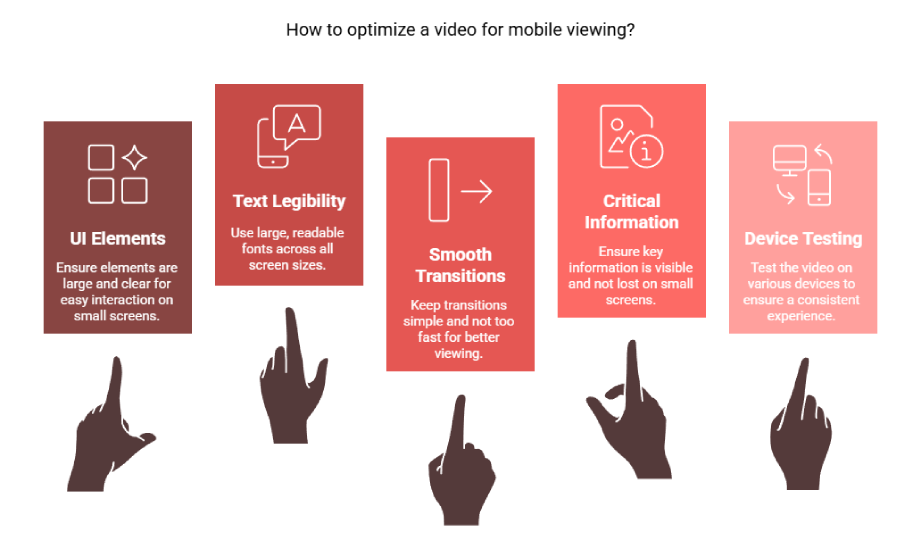
10. Lack of Context
Without setting the stage, your audience may struggle to understand why your product is important. Starting a demo without context can leave viewers confused about the problem your product solves.
- Begin by briefly framing the problem or challenge that your product addresses. This helps the viewer relate to the situation and understand why the solution matters.
- Providing context makes the value of your product clearer. Instead of jumping directly into features, explain the real-world issue first. For example, “Many teams waste hours managing multiple tools…” sets the stage for showing how your product simplifies that process.
- Helping the viewer see themselves in the story is key. By highlighting a challenge they face, you create an emotional connection. Once they recognize the problem, they’ll be more invested in how your product solves it.
- Don’t assume the viewer knows the context. Even if your product is intuitive, framing the problem briefly ensures the audience can follow along and appreciate the solution you’re presenting.
Context makes your product’s value tangible. Without it, viewers are left wondering, “Why should I care?” Set the stage, and your product will feel more relevant and impactful.
11. Too Long (or Too Short)
The length of your demo video is critical, it needs to be long enough to deliver your message but short enough to maintain the viewer’s attention. The ideal length depends on the content, but over- or under-delivering can hurt the impact. In product demo video production, timing plays a vital role in audience retention and message clarity.
- For an overview demo, aim for 60–90 seconds. This is typically enough to showcase your product’s key value without losing the viewer’s focus. Quick, clear messaging ensures the viewer stays engaged.
- For deeper walkthroughs or more detailed demos, keep it under 3–4 minutes. While you might need more time for an in-depth look, anything longer risks overwhelming the viewer. Break it into digestible sections to maintain engagement.
- Always respect the viewer’s time. If you can communicate your message in 90 seconds, do it. If it requires 4 minutes for a comprehensive explanation, that’s fine, but avoid unnecessary filler content.
Finding the right length ensures your message is delivered effectively without losing the viewer’s interest. Keep it concise, but thorough, show respect for your audience’s time and attention.
12. Not Including a Clear CTA
Every demo video should have a clear next step for the viewer. Without it, the momentum you’ve built can easily fade, and viewers may not know what to do next.
- Your call to action (CTA) tells the viewer what to do after watching the demo. Whether it’s to book a demo, sign up for a trial, or contact your sales team, make sure the next step is clear and easy to follow.
- Use both on-screen text and voiceover to reinforce the CTA. You could say, “Get started today” while also showing a button that says “Sign up now” to drive the point home.
- The CTA should be simple, actionable, and directly tied to your goal. Avoid making the viewer search for where to take the next step. A clear, visible CTA at the end will guide them.
- Don’t assume the viewer will know what to do next. Spell it out for them, and make it easy. A strong CTA can turn an interested viewer into a lead or customer.
Without a clear CTA, your demo’s effectiveness is incomplete. A strong, actionable next step ensures the viewer is guided seamlessly from interest to action.
13. Relying Too Heavily on Raw Screen Recordings
While screen recordings can showcase your product in action, raw, unedited footage can feel unpolished and difficult to follow. Viewers expect clarity, so it’s crucial to refine your recordings for a smoother and more engaging experience.
- Raw screen recordings are often clunky and hard to follow. They might show too much at once, be visually cluttered, or move too quickly. Instead, polish the footage with strategic zooms, highlights, and transitions to focus the viewer’s attention on the important parts.
- Add narration or captions to explain what’s happening on screen. This helps reinforce your message and ensures viewers understand the context. For example, if you’re showing a feature, narrating how it benefits the user can help them connect the dots.
- Clean visuals are essential to make your product shine. Use simple visual effects that enhance the experience without overwhelming the viewer. A bit of polish goes a long way in making the demo feel professional.
- Ensure your screen recordings are purposeful, showing only relevant actions that tie back to the main message of the demo. Avoid unnecessary steps or actions that may confuse or distract the audience.
By refining raw screen recordings with edits, captions, and narration, you ensure a smoother, more professional experience that lets your product shine and keeps the viewer engaged.
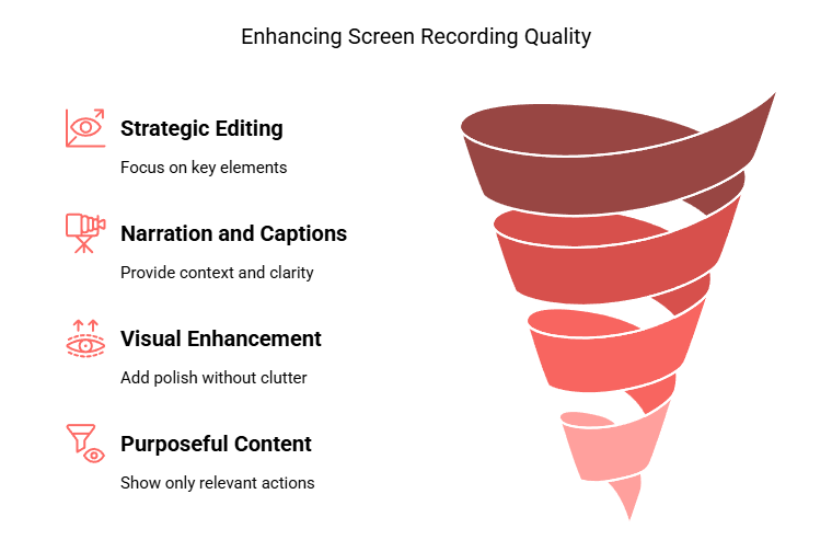
14. Ignoring Viewer Emotions
Even in B2B contexts, decisions are often driven by emotions first, with logic following closely behind. If you fail to connect with viewers emotionally, your demo could lack the impact needed to drive action.
- Tap into the pain points, frustrations, or desired outcomes your audience is experiencing. For example, if your product solves a common challenge, like streamlining workflows or reducing costs, highlight that struggle early in the demo. This creates an emotional connection that makes the solution feel more urgent.
- Use tone, pacing, and visuals strategically to spark this connection. A calm, reassuring tone can ease frustrations, while energetic pacing might convey excitement about your product’s capabilities. Visuals that reflect real-world scenarios or challenges can help the viewer relate on a personal level.
- Humanize the product experience. It’s easy to focus on the technical features, but remember to emphasize how the product helps improve people’s lives, workflows, or businesses. Showing the human side of your product makes it feel more relatable and impactful.
- Don’t just present facts and figures, present the emotional benefit. How does your product make life easier, less stressful, or more productive? When viewers feel emotionally engaged, they’re more likely to take action.
By connecting with your audience on an emotional level, you build trust and make your product feel more valuable. A product that resonates emotionally is far more likely to inspire decision-making and drive conversions.
15. Forgetting to Test and Iterate
Completing your demo video doesn’t mean it’s done. Testing and refining are essential to ensure your video resonates with your audience and achieves the intended goals.
- Before launching, gather feedback from both internal teams and a sample of external viewers. This allows you to identify areas for improvement and catch any issues that might have been overlooked. For instance, does the message come across clearly? Is the pacing right? Are the visuals engaging?
- If your product demonstration video isn’t landing the way you expected, early feedback can highlight where adjustments are needed. Use metrics like watch time, click-through rates, and engagement data to measure how well your demo performs. If viewers drop off at a certain point, it might indicate a pacing issue or a lack of clarity. If the CTA isn’t driving action, consider reworking the wording or placement.
- Treat your demo as a living asset, not a one-time project. Based on feedback and performance metrics, continuously refine the demo to make it more effective. Testing and iterating allow you to optimize the video and keep it relevant over time.
- Remember that a demo video is often one of your first interactions with potential customers. Its effectiveness will directly influence how they perceive your product. Don’t let it sit without optimization; regularly revisit and improve it to ensure it’s always making the best impact.
Testing and iterating your demo ensures it’s working at its best. With ongoing improvements, your demo video can stay fresh, relevant, and impactful, driving results over time.
How Motionvillee Helps You Avoid These Mistakes
Creating a focused, impactful demo video doesn’t need to be a trial-and-error process. At Motionvillee, we guide you through every step, from strategy to production, ensuring that every frame and every second maximizes its impact.
-
Strategic Planning: We work with you to define the goals of your demo, whether it’s to drive awareness, educate, or convert. Our team ensures that your messaging aligns with your audience’s needs, addressing pain points and offering clear solutions.
-
Effective Storytelling: With Motionvillee, we focus on smart storytelling that speaks directly to your audience’s emotions and logic. We transform complex product features into compelling narratives that drive action.
-
Professional Production: Our clean design, technical clarity, and refined visuals ensure that your demo video is polished and impactful. We prioritize simplicity and consistency to create a visually cohesive experience.
-
Continuous Improvement: At Motionvillee, we understand the importance of iteration. We help you test and gather feedback to refine your demo, optimizing it for maximum viewer engagement and conversion.
With Motionvillee, your demo video doesn’t just explain what your product does, it shows why it matters and how it can solve your audience’s problems in a clear, engaging way. We ensure your demo video performs at its best, every time. Schedule A Call with our team to get started on creating a high-impact demo that drives results.