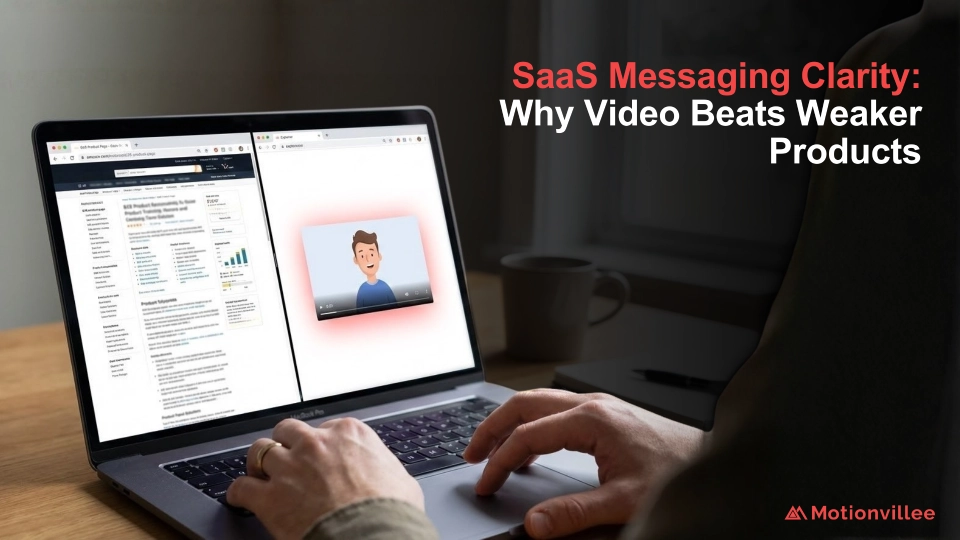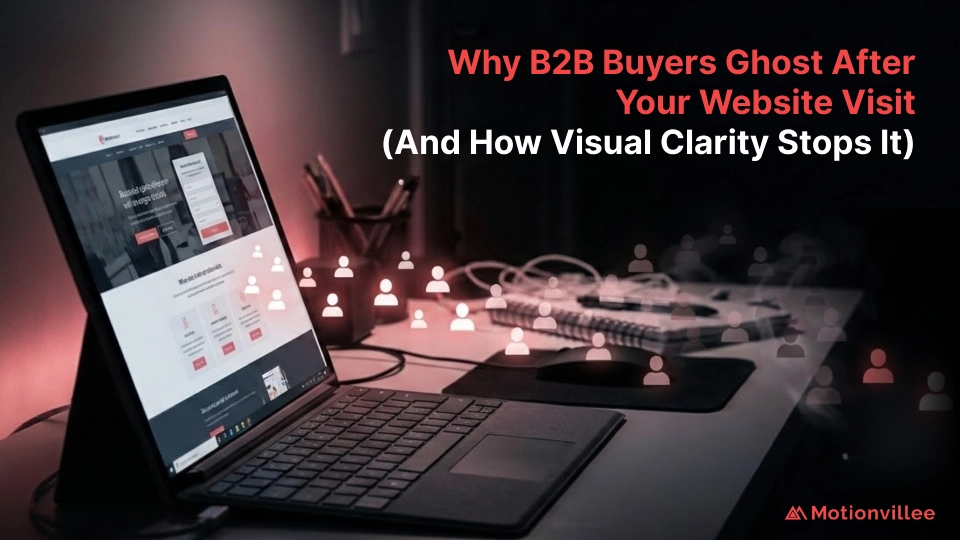LinkedIn is more than a platform for sharing company updates. It’s where serious decision-making begins. It’s where industry voices shape perception, where market shifts are discussed in real time, and where credibility is often built before a sales conversation even starts with the help of explainer social media video.
For B2B brands, it’s the digital boardroom open, dynamic, and constantly evaluating who deserves attention.
And social media video production? It’s the most powerful content format you can use there if you use it right.
Unlike text posts or carousels, video can distill a message fast, add personality to your pitch, and make your brand feel accessible yet authoritative. It helps you stand out not by being loud, but by being clear.
Here are five LinkedIn video ideas designed to engage decision-makers and move your brand from passive content to active influence.
1. The No-Fluff Product Walkthrough
Forget the feature dump. Instead, create short, focused walkthroughs that solve real user problems.
- Use real use cases, not just UI demos
- Show how your solution solves a high-priority challenge
- End with a visual outcome: time saved, clarity gained, risk reduced
This isn’t just about showing what your platform does, it’s about showing why it matters. Use visual context to cut through jargon and focus on results. These walkthroughs should feel like quick, confident consultations, not product commercials.
When your video explains a solution clearly, it invites conversation, not just clicks.
Example: A CRM tool creates a 60-second explainer social media video showing how their platform helps B2B sales teams reduce manual entry by auto-syncing meeting notes directly into pipeline stages.

2. Client Outcome Stories (Not Testimonials)
What people want is proof, not praise. Share brief, story-driven videos showing how a client moved from stuck to successful.
- Focus on the transformation, not the client’s compliments
- Make it visual before/after comparisons or timelines work well
- Let the client’s progress be the hero, not your pitch
Skip the scripted soundbites and focus on narrative. Decision-makers relate more to business problems than to brand loyalty. Keep it tight, specific, and measurable so it feels relevant, not promotional.
This kind of video builds credibility without sounding promotional.
Example: A cybersecurity firm shows how a mid-size tech company cut its incident response time in half using their platform, visualized with a simple before-and-after timeline.
3. Thought Bites From the Field
Long-form thought leadership has its place, but short-form expert takes the win attention on LinkedIn.
- Shoot informal “hot take” clips from your leadership or subject-matter experts
- Address timely trends, market shifts, or common misconceptions
- Keep it real: a 45-second insight > a 5-minute opinion
These clips build visibility through value. Make it feel spontaneous but smart. A mobile-shot clip with substance often outperforms polished studio content when it comes to relatability. Show personality, not performance.
Video makes expertise more human and more shareable.
Example: A cloud infrastructure leader records a 45-second vertical video explaining why most startups overspend on cloud services and how to prevent it.

4. Behind-the-Solution Moments
Let your audience peek into how the work gets done. It makes your brand more relatable and your process more credible.
- Feature how you approach strategy, production, onboarding, or QA
- Use motion, whiteboards, real teams, not just talking heads
- Keep the tone relaxed but clear
Behind-the-scenes content bridges the gap between claims and credibility. It tells viewers: “We don’t just talk about outcomes, we show how we create them.” These moments are especially compelling when they include collaboration, problem-solving, or real-time decision-making.
Showing how you think is sometimes more powerful than showing what you sell.
Example: A B2B explainer social media video agency posts a fast-forwarded behind-the-scenes video of their creative team storyboarding and scripting a client’s launch video with annotations describing each step.
5. Reaction Videos With Insight
Instead of linking to articles or reposting industry news, record your team’s take on it.
- React to a market change or competitor move
- Tie it back to your audience’s challenges
- Offer a relevant takeaway or question for discussion
This format positions your team as current, analytical, and confident. It helps your brand speak to the moment while still tying back to core expertise. Avoid rant-style videos, think thoughtful takes that contribute to the conversation, not noise.
It positions your brand as informed, confident, and worth following.
Example: A fintech startup founder records a quick reaction video to new banking regulations and shares what they mean for embedded finance providers in the next 12 month

Video content on LinkedIn isn’t about going viral, it’s about being visible in the right way to the right people. Strategic video drives visibility, not vanity. It doesn’t chase trends, it clarifies position, voice, and intent.
Done well, it shifts perception, initiates buying conversations, and reinforces the credibility of your brand all before a word is ever spoken in a sales call.
Motionvillee creates explainer social media video that feel native to LinkedIn but are built for business. Every frame is designed to resonate with modern buyers: time-starved, skeptical, and focused on outcomes. We build content that cuts through noise and drives serious engagement.
Your audience is already watching. With Motionvillee, your video content gives them a reason to remember, reach out, and respond. Talk to our video strategist for your next explainer project!