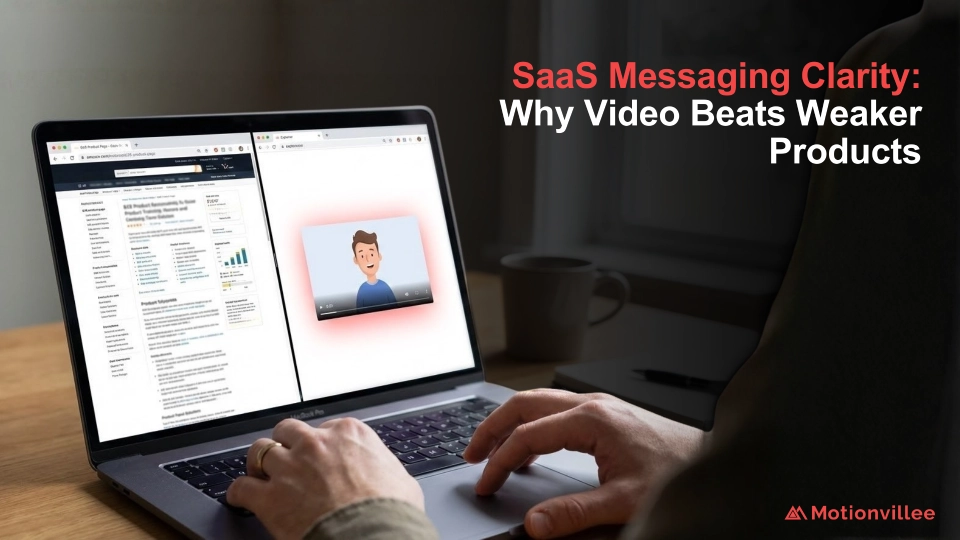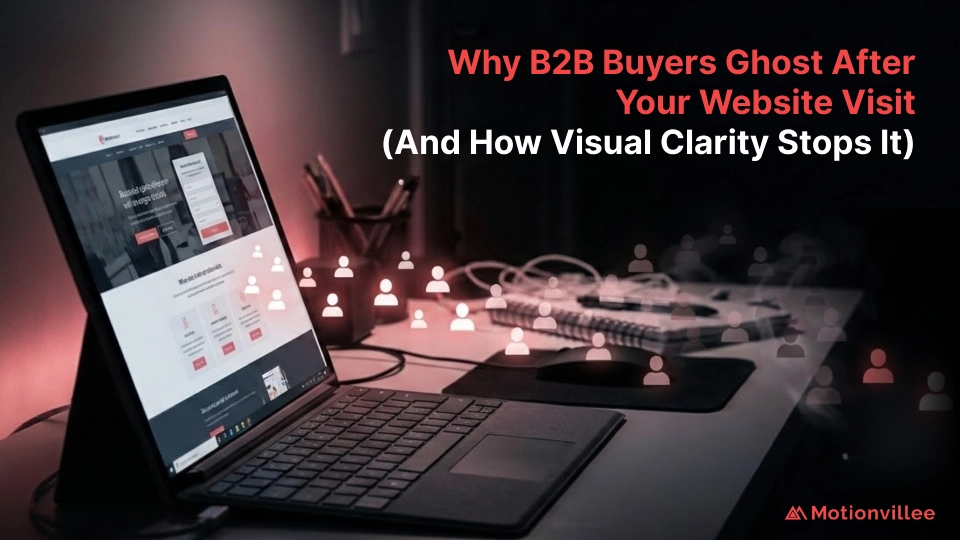5 Types of Product Demo Videos SaaS Brands Use to Win Deals
Product demo videos continue to be one of the most effective tools in SaaS and B2B sales. They do what static PDFs and slide decks can’t show, how the product works in real time while holding the viewer’s attention.
Buyers today want to see the value fast. A strong demo video can explain a key feature in under two minutes or walk through a full solution without the need for a live call.
Here’s why they work so well:
- Clarity in how your product solves real problems
- Speed in communicating benefits
- Scalability across channels and teams
- Stronger close rates thanks to better understanding
Not every deal needs the same format. What works for a landing page lead might not fit a sales follow-up. That’s why we recommend using different types of videos at different stages.
In this blog, we’ll break down five types of product demo videos that support real conversion goals. For companies building a complete video strategy, this will help you choose the right format for your next move.
Overview Demo Videos: The Big Picture Walkthrough
An overview demo video gives your audience a clear, high-level understanding of what your product does and why it matters. It is one of the most useful product demo video types for early-stage leads who need to grasp your solution fast without diving into every feature.
This type of video focuses more on the problem-solution story than technical depth. Instead of overwhelming viewers, it paints a picture of how your product fits into their world.
Use it when:
- A visitor lands on your homepage
- You’re reaching out cold via LinkedIn or email
- You need a short, polished intro to start the sales conversation
Best practices for overview demos:
- Keep it under 2 minutes
- Use customer pain points to drive the narrative
- Highlight outcomes, not just tools
- Pair live visuals or UI with strong voiceover
Example: Keka
- Context: Keka needed a big-picture introduction to its HR platform
- Highlight: A story-first demo with a mix of live action and visuals
- Takeaway: A strong product overview video builds early interest and sets the tone for deeper discovery
When you’re ready to create your overview, focus on the transformation your product enables rather than listing capabilities.
Feature-Focused Demo Videos: Zoom In Where It Matters
Not every buyer needs to see everything. Some just want to know if your product can solve one specific problem. That is where product demo videos focused on individual features make a real impact.
These demos are ideal for the middle of the funnel when a prospect is already interested but needs more detail on a key capability. They help you go deeper without overwhelming the viewer with too much information at once.
Use this format when:
- A buyer asks about a specific integration or workflow
- You’re following up after a discovery call
- You want to give technical stakeholders clarity fast
Tips for making it work:
- Stick to one feature per video
- Use clear visuals or UI walkthroughs
- Keep the script direct and benefit-led
- Stay under 90 seconds whenever possible
Example: Setplex
- Context: Setplex wanted to highlight its OTT capabilities like monetization and secure delivery
- Highlight: Motion graphics explained technical features without losing the viewer
- Takeaway: A focused explainer video builds clarity and confidence with technical decision-makers
For companies managing multiple feature demos across different stages, understanding which video types work best helps you allocate production resources effectively.
Use Case-Based Demo Videos: Make It Relevant
A great product demo shows what your tool can do. A better one shows who it is for and why it works for them. That is the power of use case-based demo videos.
These videos speak directly to a specific role, industry, or pain point. Instead of listing features, they walk viewers through relatable problems and how your product fits into their daily workflow.
Use them when:
- You are targeting a specific vertical or job role
- Running account-based marketing (ABM) campaigns
- Building out landing pages for different industries
To make it work:
- Start with a common scenario or challenge
- Show exactly how your product solves it
- Use a conversational tone, not just specs
- Keep it under 2 minutes for better engagement
Example: Basecamp
- Context: Basecamp needed to connect with small teams and their project challenges
- Highlight: Real-life scenarios showed how the platform fits daily workflows
- Takeaway: Use case demos make the solution feel personal and practical, as seen in strong B2B demo video examples
When planning use case variations, explore different explainer styles to match industry expectations and viewer preferences.
Interactive or Click-Through Demos: Let Viewers Explore
Sometimes the best way to explain is to let the viewer take control. These product demo videos are designed to simulate real use of your software. Instead of watching passively, the viewer follows a guided path through key actions, steps, or flows.
They work well when buyers want to see how your product actually feels to use. Even if it is not fully interactive, a video that mimics that flow can deliver the same clarity.
Use these videos when:
- You are offering a self-guided product tour
- Following up after a live sales demo
- Embedding content into onboarding or help docs
To keep them effective:
- Focus on 2 or 3 flows that matter most
- Keep each step short and clear
- Use real screens and actions, not just mockups
- Add light narration or captions for context
Example: Pre.cure
- Context: Pre.cure needed to show workflow-friendly security governance
- Highlight: Motion graphics mapped real use cases to feature flow, replicating interactivity
- Takeaway: You do not always need a full product tour. A clear walk-through with motion visuals can deliver the same value.
Sales-Follow-Up Demos: Reinforce, Recap, Re-engage
After the sales call ends, the real decision-making often begins. This is when sales-follow-up demo videos become powerful tools. They help reinforce your core message, answer lingering questions, and keep your product top of mind for every stakeholder.
These videos are not about introducing new features. They are about reminding the buyer why your solution fits their needs.
Use this format when:
- You need to follow up after a live demo
- Stakeholders were not present on the original call
- You want to keep the momentum going in a long sales cycle
To make it work:
- Keep it under 90 seconds
- Focus on value, not tech specs
- Address the specific pain points discussed on the call
- Make it personal when possible
Example: Docomo Digital
- Context: Docomo Digital needed to clarify its dual offering in payments and marketing tech
- Highlight: A video recap simplified the value prop and served as a reusable sales asset
- Takeaway: Follow-up videos help keep your message fresh, focused, and easy to share across buying teams
For teams building comprehensive demo libraries, review essential video types to ensure you’re covering all critical buyer journey stages.
What to Do Next: Picking the Right Demo Format for Your Sales Funnel
Every SaaS product needs a strong demo strategy, but not every lead needs the same video. Choosing the right product demo video types depends on where your buyer is in the funnel and what they need to know next.
Here’s a quick recap:
- Overview demos for awareness and early interest
- Feature-focused demos for deeper evaluation
- Use case demos for targeted verticals or roles
- Interactive demos for self-guided product tours
- Follow-up demos to recap and re-engage
Start with one or two formats that match your current sales process. Focus on clarity, context, and buyer relevance, not just showing every feature.
Understanding which assets matter most helps you prioritize production based on actual funnel gaps rather than creating content randomly.
If you’re ready to explore what works for your team, Motionvillee can help you map the right format to your funnel. Whether you’re building from scratch or refreshing what you have, feel free to get in touch to talk about product demo video production that drives real results.