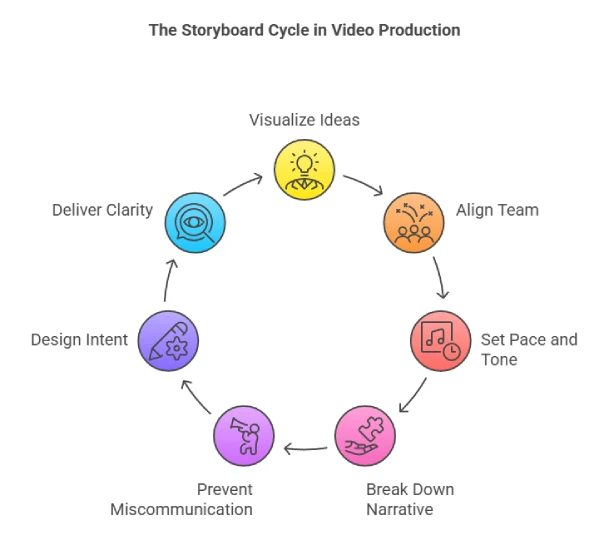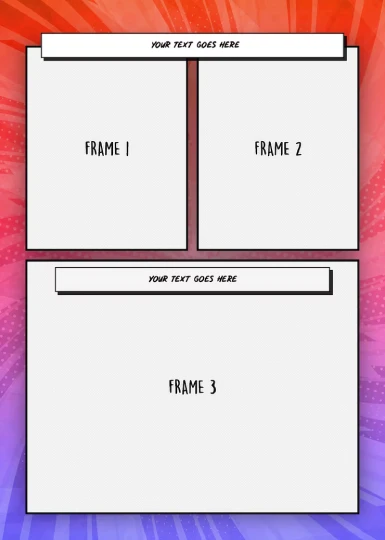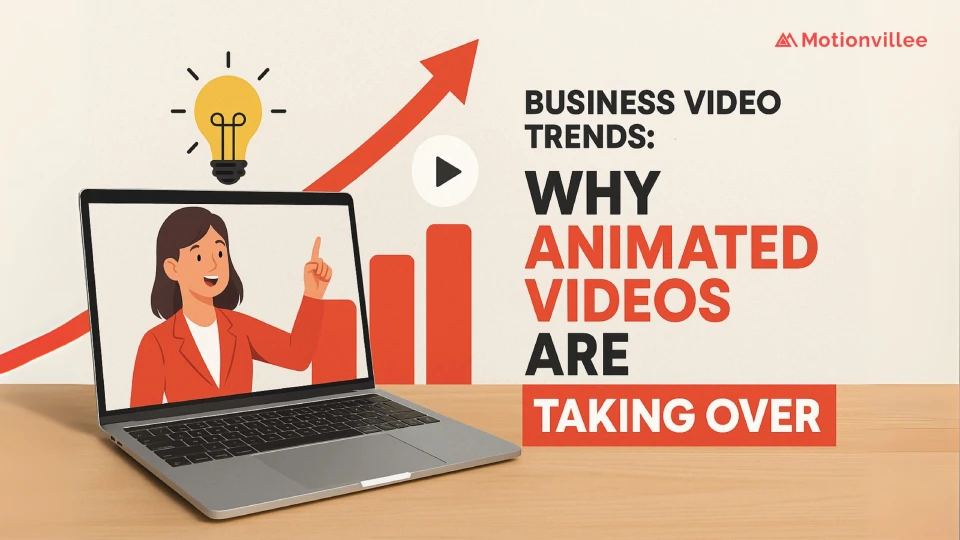Before lighting, camera angles, or even voiceovers enter the picture, there’s one foundational step that defines the outcome in any B2B video production project: the storyboard.
It’s one of the most overlooked phases in video production and one of the most valuable. A storyboard does more than visualize ideas. It acts as a roadmap for your entire production team, giving everyone, from scriptwriters to animators to editors, a shared understanding of what the video is trying to say and how it will say it.
Think of it like architectural plans before building a house. Without them, you’re just guessing your way through.
A storyboard sets the pace, tone, and structure of your message.
It breaks your narrative into bite-sized scenes, making complex topics easier to digest.
It prevents costly miscommunication by aligning everyone early on.
When done well, a storyboard brings strategy and creativity together. You’re not just drawing pictures; you’re designing intent.
Let’s walk through the seven essential steps to create a storyboard that delivers clarity, impact, and direction.
1. Understand Your Objective Before You Start Drawing
Every effective storyboard begins with clarity.
- Define the purpose of the video: Is it meant to explain a product, introduce a service, or simplify a complex idea?
- Identify the core message: What should the viewer walk away remembering?
- Pin down your target audience: Knowing who you’re speaking to shapes how you frame the visuals and script.
Before you get to visuals, this step anchors the storyboard in purpose.
2. Write a Script First, Not the Other Way Around
A storyboard without a script is like a map without a destination.
- Start with a written script that includes narration, dialogue, and on-screen text.
- Break your script into scenes or key moments.
- Each scene should have a clear transition and action point.
This script becomes the foundation for what each frame in the storyboard will represent.
3. Choose the Format for Your Storyboard
There’s no one-size-fits-all template, but the structure should always be functional.
- Use a grid with sections for visuals, audio, dialogue, and notes.
- Digital tools like Google Slides, PowerPoint, or Storyboarder make iteration easier.
- Hand-drawn sketches work just as well during brainstorming.
The format isn’t about perfection, it’s about making your vision clear and shareable.
4. Sketch the Visuals, Rough is Fine
You don’t need to be an artist to sketch your storyboard.
- Use stick figures or simple shapes to block out scenes.
- Focus on camera angles, composition, and movement within the frame.
- Annotate visuals with arrows or notes to indicate transitions and actions.
These rough visuals help everyone understand the sequence before investing time in design or animation.
5. Add Notes for Sound, Voice, and Transitions
A storyboard is more than visuals, it’s about how all elements come together.
- Include dialogue or voice-over in each frame.
- Mark background music cues or sound effects if relevant.
- Add direction on how one scene moves into the next (fade, cut, zoom, etc.).
These notes ensure the team isn’t left guessing during production or editing.
6. Review and Refine, With the Whole Team
Storyboards are collaborative by nature.
- Share it early with your creative, marketing, and product teams.
- Look for alignment between visuals, messaging, and tone.
- Ask if each frame adds value or can be simplified.
This step prevents misalignment later and makes everyone feel invested in the outcome.
7. Use the Storyboard as Your North Star During Production
Once approved, your storyboard becomes more than a plan, it becomes a reference.
- It guides the animation team, video editors, voice artists, and designers.
- It minimizes costly reshoots or redesigns by solving problems early.
- It keeps the vision consistent from the first sketch to the final cut.
Think of it as your visual contract with the creative team.
A Basic Storyboard Template You Can Use
Here’s a simple format you can build in any slide deck tool or storyboard app:
Frame Number | Visual Sketch | Voiceover/Dialogue | Notes/Actions
- Frame 1: Person at desk, phone rings | “We’ve all been there…” | Zoom in, ring sound
- Frame 2: Closer shot of screen | “Important decisions can’t wait.” | Background music starts
Repeat for each key scene. Don’t overcomplicate, focus on clarity and flow.
Storyboard Examples from Real Projects
Example 1: Explainer Video for SaaS Product
- Visual: Dashboard demo with animated cursor
- Voiceover: “Easily manage your entire workflow in one place.”
- Notes: Use a clean, minimal UI style
Example 2: Brand Story Video
- Visual: Montage of customers using the product in real life
- Voiceover: “Here’s how we help teams move faster, together.”
- Notes: Natural lighting, energetic background track
Seeing storyboards in action often sparks ideas for your own.
Why a Great Storyboard is a Smart Investment
At first glance, a storyboard might feel like just another layer in the process. But when you look closer, it’s one of the smartest investments you can make in any video project.
- It saves time and money.
Storyboards aren’t just a pre-production formality. For early-stage teams and startup video production, they’re the tool that gives your vision structure and helps you move fast without costly missteps - It brings clarity to your message.
Mapping out scenes visually helps you see where your message lands and where it might fall short. You can quickly spot if something feels redundant, confusing, or off-brand before committing resources to it. - It aligns your team early.
When everyone, from the creative lead to the client team, can see the plan frame by frame, there’s less room for misinterpretation. Everyone understands the structure, tone, and pacing from the start. - It prevents surprises.
Storyboards help anticipate production challenges before they happen. You avoid moments where you realize a scene is too complex to produce, or that an idea doesn’t translate visually. - It leads to sharper execution.
A storyboard gives your production team a clear playbook to follow. The result? A video that feels tighter, more coherent, and visually intentional.
Storyboards aren’t just a pre-production formality. They’re a tool that gives your vision structure and gives your team confidence.
Final Thoughts: Clarity Before Creativity
Whether you’re creating an animated explainer, product demo, or brand film, storyboards bring structure to your vision. They’re how you think visually, align your team, and prevent project drift.
The best videos aren’t just creative. They’re intentional. That clarity starts on the storyboard.
Need Help Turning Ideas Into a Storyboard?
You don’t need to figure it all out alone.
Motionvillee specializes in turning your concepts into clear, compelling storyboards that drive results. Whether you have a rough script or just an idea, our team guides you through every step, from scripting and sketching to the final animated or explainer video.
- We help shape your message so it connects visually and strategically.
- Each storyboard is crafted to match your tone, brand, and objective.
- Every frame is built with purpose, not just polish.
At Motionvillee, we don’t just draw scenes, we help you plan videos that work. Your storyboard becomes the foundation for a video that informs, engages, and performs.