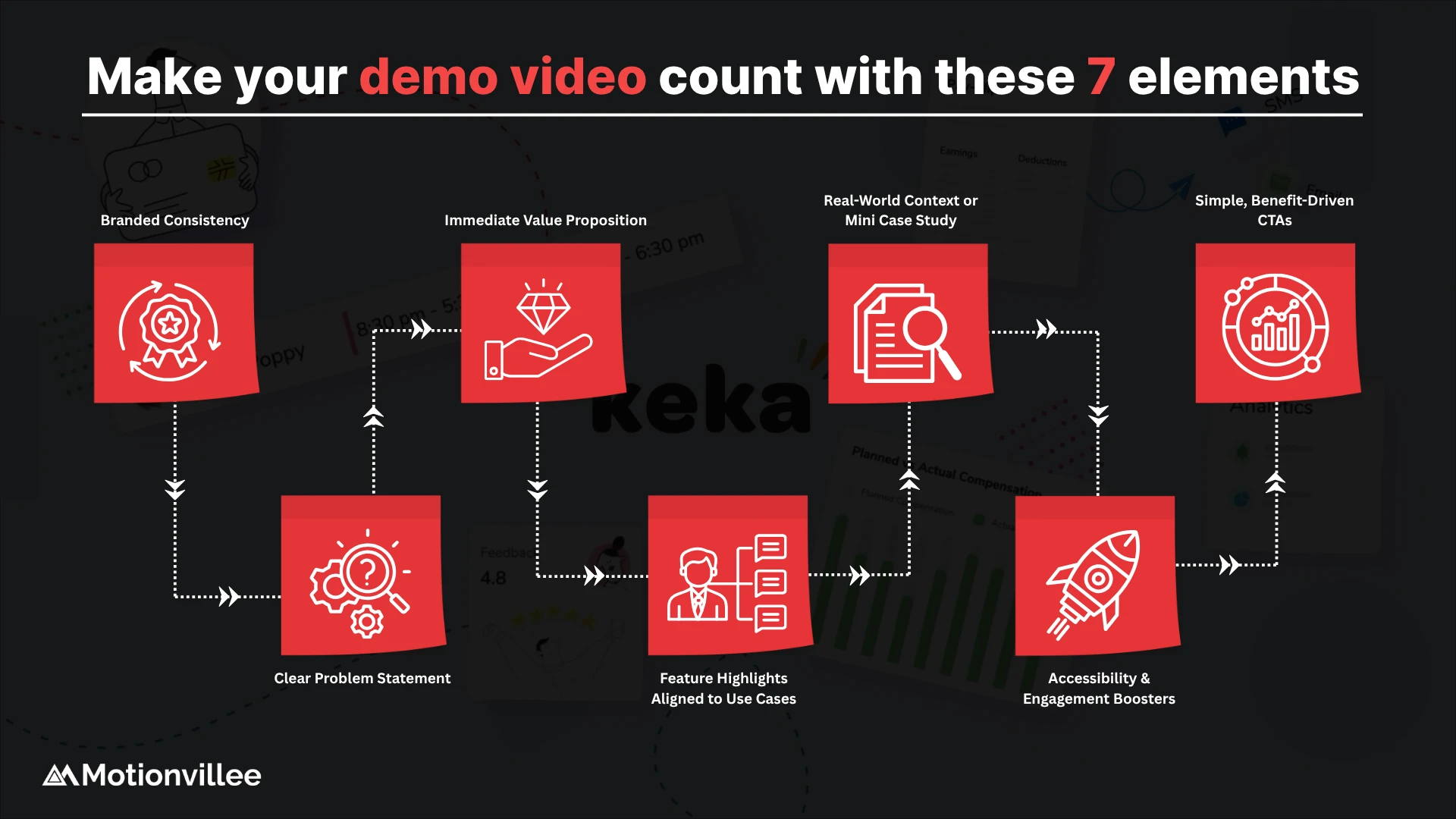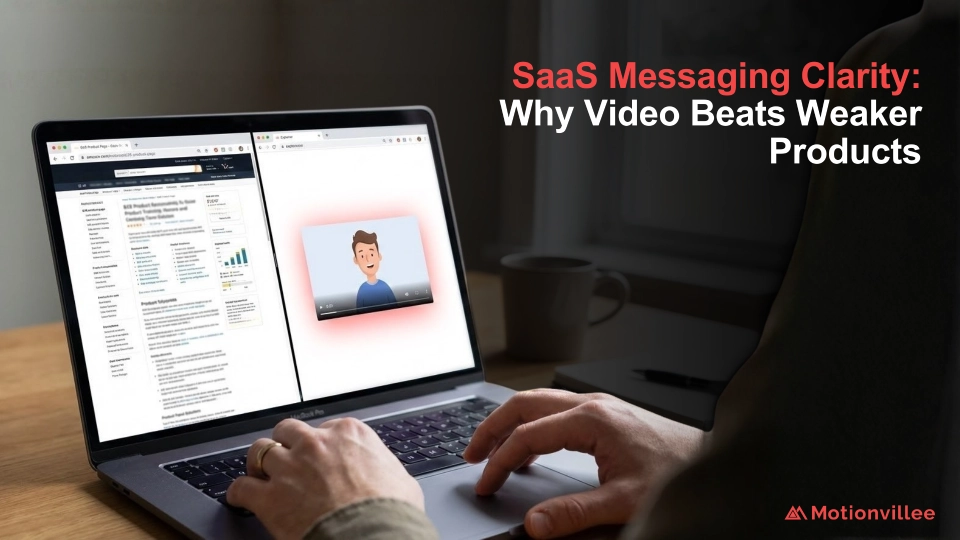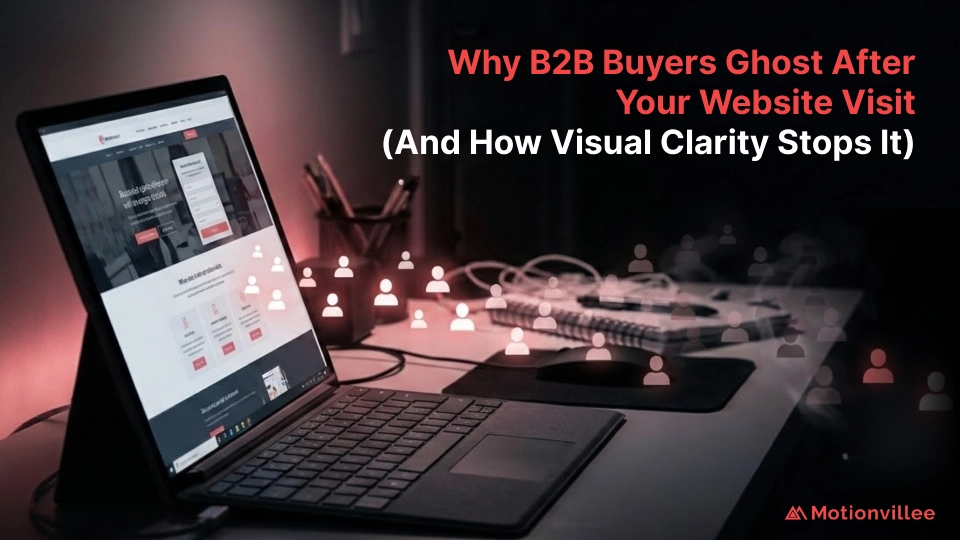Product demo video elements can make or break your sales conversations. A well-structured demo turns interest into action, boosting conversions and shortening sales cycles.
In this post, you’ll learn seven essential elements that ensure your next demo:
- Grabs attention with a clear problem statement
- Delivers value upfront to keep viewers engaged
- Highlights key features in real-world contexts
These components not only drive more demo requests but also improve follow-up meetings and close rates. For expert guidance on crafting demos that convert, explore our product demo video production services. Next, let’s dive into the first essential element: leading with a clear problem statement.
Clear Problem Statement
Every effective demo opens by defining the pain point your product solves. This first step hooks viewers and shows you understand their challenges.
Start strong by calling out the problem in the first 10 seconds
- Use plain language: Describe the issue in a sentence or two, such as “Your team wastes hours on manual reports.”
- Show visual proof: A quick animation or screenshot highlights the bottleneck in action
- Speak to emotions: Frame the pain in terms of stress, cost, or lost opportunity
Integrating product video best practices means keeping this segment brief and impactful. Avoid jargon or lengthy setups. Instead, present the problem clearly so viewers lean in for the solution.
Example: BIPRO Product Demo
- Context: Consulting teams struggle with inefficiencies and operational bottlenecks
- Highlight: The video opens with animated graphics showing a cluttered schedule and delayed approvals
- Takeaway: Framing the problem immediately hooks viewers and sets up the demo’s solution
By leading with a clear problem statement, your demo gains instant relevance. Viewers recognize their own challenges and stay engaged to see how you solve them.
Immediate Value Proposition
A compelling demo shows its core benefit in the first 15 seconds. This element of product demo video elements ensures viewers know what’s in it for them right away.
Show your core benefit upfront
- Lead with a promise: Speak or display a headline like “Build your website in minutes”
- Reinforce text and audio: Use on-screen text alongside voiceover to hammer home the benefit
- Keep it brief: Limit this segment to a single sentence or statement
Use on-screen text or voiceover to reinforce the promise
- Place a bold caption at the top or bottom of the frame to repeat the key message
- Match the tone of the voiceover to your brand, professional, energetic, or reassuring
- Reference a stat or result, such as “Reduce setup time by 80 percent,” to add proof
Example: Nextweb Builder Tour
- Context: Simplifying website creation and business management for all skill levels
- Highlight: The demo opens with “Build your website in minutes,” paired with a quick screen-capture of template selection
- Takeaway: A strong value statement keeps prospects engaged and sets clear expectations
Incorporate these points into your demo video content checklist to make sure you capture attention immediately and guide viewers toward the full demonstration.
Feature Highlights Aligned to Use Cases
Your demo should showcase the features that solve real problems for your users. By focusing on the most important workflows, you demonstrate practical value and keep viewers engaged.
Focus on 3 key workflows
- Identify the top tasks your audience performs, such as submitting reports or placing trades
- Prioritize those that deliver the biggest benefit, like automation or real-time updates
- Limit highlights to prevent overwhelming viewers
Demonstrate each feature with clear visuals or screen-share
- Use full-screen captures to show the interface in action
- Add simple callouts, such as arrows or text labels, to point out buttons and fields
- Pair each visual with a brief voiceover explaining how the feature solves a specific need
Example: Cubee Trading Platform Demo
- Context: Cubee offers trading tools and community features for a global network of users
- Highlight: Motion graphics spotlight the intuitive order placement flow and social feed integration
- Takeaway: Aligning features to real use cases shows prospects exactly how the platform fits their workflow
By focusing on the features that matter most and demonstrating them in context, your demo gains credibility and relevance. Viewers see immediate benefits, making them more likely to request a trial or sales call.
Real-World Context or Mini Case Study
Adding a mini case study brings product demo video elements to life by showing real impact. Investors and prospects trust metrics more than claims alone.
Include a brief “Here’s how a client uses this feature” snippet
- Introduce the client and their industry challenge in one sentence
- Show the feature in action within their workflow
- Highlight specific improvements from using the feature
Reinforce credibility with concise metrics or results
- Use bold text or animated callouts for key numbers
- Keep metrics simple, such as percentage reductions or time savings
- Pair numbers with a quick visual of before-and-after scenarios
Example: Pazo AI Retail Ops Explainer
- Context: Planogram compliance in large retail environments often relies on manual checks
- Highlight: The video shows a retail team using Pazo AI to scan shelves and flag issues in seconds
- Result: Errors drop by 90 percent and store audits complete in half the time
- Takeaway: Real metrics demonstrate how the feature drives efficiency and ROI
By embedding a concise case study with clear results, your demo video gains authenticity. Viewers see proof that your solution works, increasing trust and the likelihood of conversion.
Simple, Benefit-Driven CTAs
A clear call to action guides viewers toward the next step and turns interest into engagement. Effective product demo video elements include benefit-focused CTAs that feel like a natural conclusion to each segment.
End each segment or the full video with a clear next step
- Use concise, actionable phrases such as “Start your free trial” or “Schedule a demo”
- Place on-screen buttons or graphics to make the action obvious
- Mention the benefit again, for example “Get instant insights” or “See real results”
Use phrasing that highlights value
- Start your free trial: Emphasizes risk-free exploration
- Schedule a demo: Promises a personalized walkthrough
- Download the one-pager: Offers a quick reference guide
- Join our beta: Invites early access with special perks
Example: Radix Web3 Dev Explainer
- Context: Aimed at developers interested in Scrypto and decentralized finance tools
- Highlight: The video ends with “Join us to build the future of DeFi” displayed alongside a “Book Your Demo” button
- Takeaway: A benefit-driven ask and a clear visual prompt increased demo sign-ups by 35 percent
By integrating simple, benefit-driven CTAs into your demo, you make it easy for viewers to act. This drives higher conversion rates and ensures that your video supports your sales goals effectively.
Branded Consistency
Consistent branding is a core part of product demo video elements. When your logo, colors, and fonts appear uniformly, viewers associate professionalism and trust with your product.
Maintain your logo, color palette, and typography throughout
- Place your logo in a consistent spot, such as a corner or lower-third, on every scene
- Use your brand’s primary and secondary colors for backgrounds, callouts, and text
- Stick to one or two font families to keep text clear and on-brand
Add branded lower-thirds or overlays for speakers and features
- Use lower-thirds to introduce product features or speakers, matching brand style
- Overlay key labels, like “Feature A” or “Step 1”, in your brand colors for clarity
- Ensure icons, buttons, and graphics all follow the same design system
Example: Pre.cure Security Governance Video
- Context: Pre.cure needed to convey both security and productivity to enterprise clients
- Highlight: The video uses Pre.cure’s blue and white palette, custom icon set, and branded typography in every scene
- Takeaway: Uniform branding throughout the demo reinforced Pre.cure’s authority and made the content instantly recognizable
By applying branded consistency, your product demo looks polished and cohesive. This visual harmony strengthens brand recall, reinforces trust, and makes every feature demonstration feel like part of a unified story.
Accessibility & Engagement Boosters
Making your demo easy to follow and engaging ensures all viewers absorb your message, even in sound-off environments.
Include captions, zoom-ins, and animated callouts for key steps
- Captions: Provide on-screen text for dialogue and key points so viewers who watch without sound stay informed
- Zoom-ins: Focus on important buttons or menu items by zooming in briefly to show exactly where to click
- Animated callouts: Use arrows, highlights, or pop-up text to draw attention to critical fields and workflows
Keep each feature clip under two minutes for maximum retention
- Break down long demos into short segments focused on one feature each
- Aim for 60 to 90 seconds per clip to maintain viewer interest
- Introduce a clear start and end for each section with on-screen labels
Example: Coinbase Platform Explainer
- Context: Aimed at a wide audience of cryptocurrency beginners and advanced traders
- Highlight: The video adds captions for every narration line and uses clear arrows to show fund transfers
- Takeaway: Accessibility features like captions and callouts widen your audience and keep them engaged, boosting demo completion rates
By adding these accessibility and engagement boosters, you make your product demo more inclusive and effective, helping you reach and convert a broader audience.
Conclusion
You now have seven product demo video elements to guide your next project. Each component plays a vital role in engaging viewers and driving conversions:
- Clear problem statement to hook viewers instantly
- Immediate value proposition delivered in the first 15 seconds
- Feature highlights that match real use cases
- Mini case studies with real metrics for credibility
- Simple, benefit-driven CTAs to guide action
- Branded consistency to reinforce your identity
- Accessibility and engagement boosters to reach all audiences
With these elements in place, your demo is ready to impress prospects and shorten sales cycles. Get in Touch to explore Motionvillee’s product demo video production services. We’ll help you weave these elements into a polished, high-impact demo that converts.