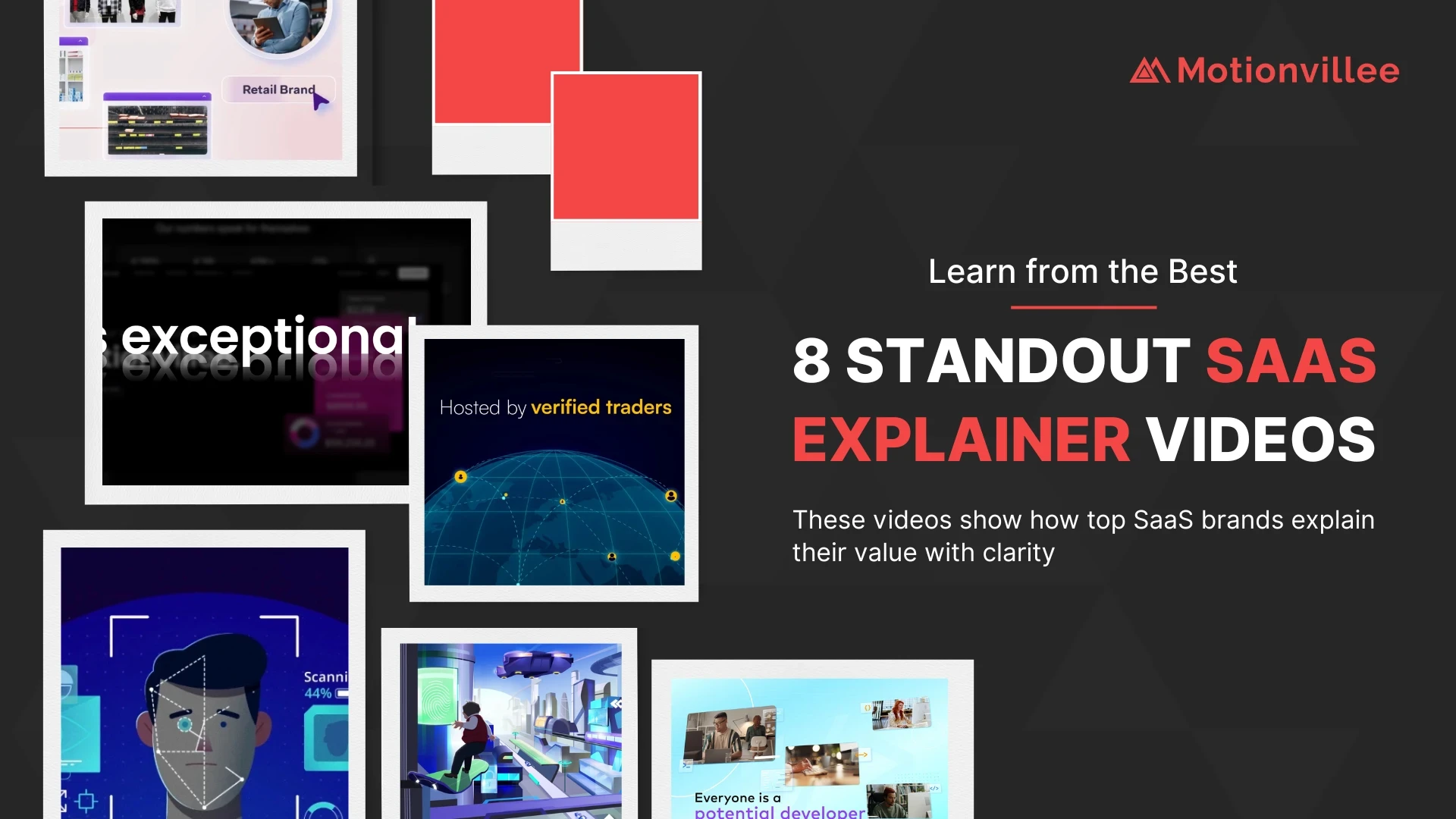“SaaS explainer video examples” show us first-hand what works and what does not. By studying real projects from leading tech brands, you learn how to capture attention, explain complex ideas, and drive action. These case studies give you proven techniques to adapt for your own product.
In this post, you’ll discover:
- Context: The goals and audience for each video
- Highlight: One stand-out technique that makes it effective
- Takeaway: Three practical tips to use right away
Each example draws from successful projects, giving you a clear path to better results. If you want to see how professional teams craft these assets, explore our explainer videos for SaaS brands service. Next, we’ll dive into Example 1 to see how a top tech company hooks viewers in the first few seconds.
Example 1: Pazo AI SaaS Explainer Video
Context
- Pazo AI helps large retailers automate planogram compliance using image recognition. Its audience includes retail operations managers and brand teams responsible for in-store consistency.
Highlight
- This motion graphics SaaS video turns a manual, error-prone workflow into a streamlined, automated process. The explainer uses clean, step-by-step animations to show how AI flags issues, scores compliance, and assigns tasks in real time.
Takeaways
- Demonstrate process flow: Use animated sequences to map each step, from photo capture to task assignment
- Show real-time results: Overlay compliance scores and analytics dashboards to emphasize data-driven decisions
- Highlight teamwork: Illustrate how automated feedback loops foster faster collaboration
- Use relatable scenarios: Present common retail challenges such as mis-shelved products and show AI solving them
Motionvillee’s approach to explainer videos for SaaS brands brings complex retail technology to life. By focusing on real-world pain points and clear visuals, you make advanced automation both understandable and compelling. Next, we’ll examine a character-driven example that boosts audience connection.
Example 2: Nextweb Software Demo Video
Context
- Nextweb is a website builder and business management platform that caters to users of all skill levels. Its goal is to simplify web development and streamline operations in one interface.
Highlight
- Motionvillee created a motion graphics SaaS video demonstrating how Nextweb’s customizable templates and integrated tools work together. Dynamic animations walk viewers through site design, content updates, and business dashboard features.
Takeaways
- Focus on user journey: Start with the dashboard overview, then drill into feature demos that solve specific pain points
- Use clear labels and callouts: Overlay text to identify template editing, analytics charts, and management tools
- Incorporate real use cases: Show a small business owner updating their site and tracking sales in one flow
- Maintain pace and clarity: Balance screen recordings with graphic transitions to keep viewers engaged without confusion
By blending hands-on demos with animated callouts, this video makes a complex platform feel easy to use. Next, we’ll look at another example that leverages character animation for emotional connection.
Example 3: VoxMind AI Explainer Video
Context
- VoxMind is a SaaS platform that uses AI voice biometrics to verify identities and stop deepfake fraud. Its target audience includes security teams and IT decision-makers at enterprises.
Highlight
- This motion graphics explainer breaks down complex algorithms into clear, simple visuals. It uses intuitive icons and on-screen text to show how voiceprint recognition works in real time.
Takeaways
- Focus on core benefit first: Open with “Stop voice fraud in seconds” to hook security-focused viewers
- Simplify technical processes: Use step-by-step animations that translate algorithms into user actions
- Combine story and data: Show fraud-blocking stats alongside the onboarding flow for both credibility and clarity
This project shows how explainer videos for SaaS brands can turn advanced AI technology into an engaging story. Next, we’ll look at another example that uses character animation to boost relatability.
Example 4: Pre.cure Software Demo Video
Context
- Pre.cure is a SaaS security governance platform that helps businesses meet compliance requirements while boosting productivity. Its audience includes IT leaders and compliance officers in mid to large enterprises.
Highlight
- Motionvillee produced a motion graphics SaaS video that uses relatable workplace scenarios to show how Pre.cure integrates with existing workflows. The video combines clear icons and simple animations to explain complex security processes.
Takeaways
- Emphasize integration: Show how the platform plugs into current systems without disruption
- Balance security with productivity: Use side-by-side animations to compare manual governance with automated workflows
- Use real-world scenarios: Illustrate a compliance officer responding to an audit with the tool’s dashboard in view
- Keep messages concise: Break down governance features into short, memorable segments
This promo video turns a technical security solution into a story about efficiency and trust. Next, we will review an example that uses character-led storytelling to drive emotional engagement.
Example 5: LimaCharlie SecOps Cloud Platform Explainer
Context
- LimaCharlie offers a SecOps cloud platform that brings together multiple cybersecurity tools into one suite. Its audience includes enterprise security teams and IT leadership looking for scalable protection.
Highlight
- Motionvillee crafted an animated explainer video that simplifies LimaCharlie’s complex feature set into a cohesive narrative. Key functions—like threat detection, incident response, and system integration—appear as unified modules in an easy-to-follow animation.
Takeaways
- Unify features visually: Show all security tools in a single dashboard to stress convenience
- Address pain points: Illustrate common challenges such as slow incident response and siloed systems, then show the platform’s solution
- Show scalability: Use growth animations that expand protection coverage as an enterprise grows
- Speak to decision makers: Highlight metrics like response time reduction and operational efficiency instead of deep technical detail
This video demonstrates how animated storytelling can break down multifaceted cybersecurity solutions into clear, persuasive messages. Next, we’ll explore an example that uses live-action footage for authentic customer
testimonials.
Example 6: Cubee Platform Explainer Video
Context
- Cubee is a SaaS trading platform that brings traders together in a global community. It offers advanced tools and a user-friendly interface to support both novice and experienced users.
Highlight
- Motionvillee created a platform demo video that blends animated walkthroughs with user testimonials. The video shows real traders navigating the interface, placing orders, and sharing insights, which builds credibility and trust.
Takeaways
- Show real users: Include short clips of customers speaking about their success to add authenticity
- Demonstrate the interface: Use screen-capture animations to highlight key features like chart tools and order execution
- Emphasize community: Visualize the trading network with animated icons and brief social proof quotes
- Balance information and story: Alternate between feature demos and testimonial soundbites to maintain engagement
This example illustrates how combining product demos with real-world feedback makes complex platforms more relatable. Next we will review an example that uses live-action footage to create an emotional connection.
Example 7: BIPRO Product Demo Video
Context
- BIPRO Inc. provides consulting and restructuring services for global clients. Its video needs to shorten the sales cycle and equip the sales team with shareable, high-impact content.
Highlight
- Motionvillee created a product demo video that combines expert insights with clear data visuals. Consultants appear on screen to explain solutions, while animated charts and graphics simplify complex operational improvements.
Takeaways
- Target pain points: Open with a consultant stating common challenges like inefficiency or bottlenecks
- Blend live and animated elements: Use consultant interviews alongside animated diagrams to reinforce credibility
- Use data visuals: Show before-and-after metrics with simple bar or line charts to prove impact
- End with a clear CTA: Invite viewers to schedule a consultation to drive engagement
This video demonstrates how a mix of expert voices and straightforward graphics can educate prospects and accelerate decisions. Next, we will look at a final example that uses hybrid live-action and animation for maximum impact.
Example 8: Octopus Cloud 3D Animation Explainer Video
Context
- Octopus Cloud offers a SPLA partner management platform that handles license compliance, billing accuracy, and data tracking. Its audience includes SaaS finance teams and licensing managers.
Highlight
- Motionvillee produced a 3D animation SaaS video that uses depth and motion to explain Octopus Cloud’s real-time data insights. The video presents a clear problem-solution format, showing how partners avoid audit penalties and manage costs efficiently.
Takeaways
- Use 3D motion to simplify data: Animate charts and dashboards in three dimensions to make complex information more engaging
- Follow a problem-solution structure: Open with the risk of audit fines, then show how the platform resolves each challenge
- Emphasize core benefits: Highlight compliance, cost control, and error reduction with concise on-screen text
- Tailor messaging to audience needs: Speak directly to SPLA partners with terms like “license tracking” and “billing consistency”
Key Takeaways: 5 Best Practices
- Lead with the viewer’s need: Start each video by framing the audience’s biggest pain point
- Keep visuals clear and focused: Use motion graphics or 3D elements sparingly to support, not overwhelm, your message
- Mix formats wisely: Combine live-action snippets, animated diagrams, and user voices for credibility and clarity
- Show real results: Provide data points or user scenarios that prove value and build trust
- End with a precise call to action: Invite viewers to schedule a call, download a guide, or request a demo
Next Steps: Bring Your SaaS Explainer to Life
You now have eight SaaS explainer video examples and actionable insights to guide your own project. Get in Touch to explore how Motionvillee can craft a custom video that highlights your product’s strengths, engages your audience, and drives conversions in 2025.