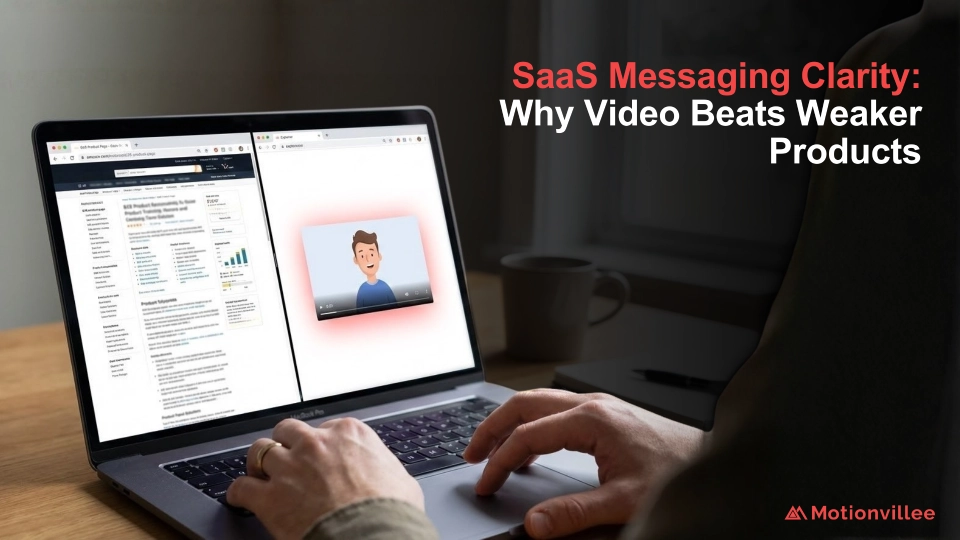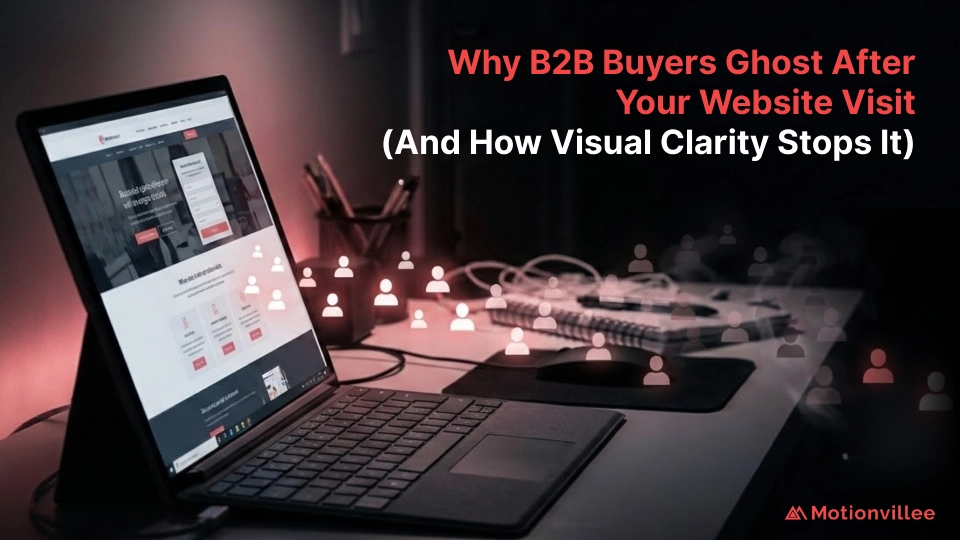Your Product Demo Is Losing Deals. Here’s Why.
Your sales team closes the call feeling confident. The prospect seemed interested. They watched your product demo, nodded along, and said they’d “circle back.” Then nothing. No follow up. No deal.
The problem isn’t your product. It’s your demo. Most product demos are functional but forgettable. They walk through features instead of solving problems. They run too long, move too slow, or fail to show clear value. The result? Prospects disengage, and your pipeline stalls.
Creating an engaging product demo doesn’t require a complete overhaul. Small, strategic fixes can dramatically improve how prospects respond to your SaaS product demo. When you know how to make a product demo engaging, you transform a flat presentation into a conversion tool that builds trust and drives revenue.
Here are 8 quick fixes that will help you improve product demo performance and turn viewers into buyers.
Why Do Most Product Demos Fail to Engage Viewers?
Most product demos fail because they prioritize features over outcomes and ignore what the viewer actually needs to know.
Your prospects don’t care about your entire feature set. They care about whether your solution solves their specific problem. When your product demo opens with a tour of your dashboard or a list of capabilities, you’ve already lost attention. Viewers need context first. They need to see themselves in the story before they care about the details.
Common mistakes that kill product demo engagement include:
- Feature dumping without connecting features to business outcomes
- Poor pacing that drags through unnecessary details
- No narrative structure that leaves viewers confused about what they just watched
- Starting with “how it works” instead of “why it matters”
These missteps have real ROI consequences. Disengaged viewers don’t convert. They don’t book follow up calls. They don’t remember your product when it’s time to make a decision. Following product demo best practices means putting your viewer’s needs first and building a demo that earns attention instead of assuming it.
The disconnect between what companies show and what prospects need creates a gap that competitors will fill. If your demo doesn’t answer the question “why should I care?” in the first 15 seconds, you’ve already lost the opportunity.
Should You Lead with the Problem or the Solution?
Always lead with the problem your viewer faces, not your solution.
Starting with the problem creates immediate relevance. Your prospect recognizes their pain point and stays engaged because you’re speaking directly to their experience. When you open with your solution, you’re asking them to care about something before they understand why it matters. That’s a losing strategy for any B2B product demo.
Here’s why problem first narratives work:
- They build empathy by showing you understand the viewer’s challenges
- They create relevance by connecting your product video to real business pain
- They establish trust because you’re not just selling, you’re solving
To identify your viewer’s actual pain point, talk to your sales team. Review lost deal notes. Listen to customer onboarding calls. The language your prospects use to describe their problems should shape the opening of your demo.
Use this structure to frame your product demo:
- Problem: What challenge is your prospect facing? Be specific.
- Impact: What does this problem cost them in time, revenue, or efficiency?
- Your solution: How does your product eliminate that problem?
This approach works because it mirrors how buyers think. They don’t start by searching for your product. They start by trying to solve a problem. When your demo reflects that journey, engagement follows naturally.

How Long Should a Product Demo Video Be?
Keep your product demo under 2 minutes for top of funnel content and 3 to 5 minutes for mid funnel prospects.
B2B decision makers have limited time and even shorter attention spans when evaluating software. Research shows viewer attention drops sharply after 90 seconds. If your demo video exceeds that threshold without delivering clear value, you’re losing prospects before you get to your strongest points.
Match your product demo video length to your funnel stage:
- Top of funnel (awareness): 60 to 90 seconds. Focus on the core problem and one compelling outcome.
- Mid funnel (consideration): 3 to 5 minutes. Show key workflows, integrations, and ROI proof points.
- Bottom of funnel (decision): Custom demos or longer walkthroughs tailored to the prospect’s use case.
Short demos work because they respect your viewer’s time. They force you to prioritize what truly matters. Longer demos have their place, but only when the viewer has already expressed interest and needs deeper context to move forward.
How to audit your current demo length:
- Open your analytics and check the average watch time
- Identify where viewers drop off
- Cut everything after the drop off point that isn’t essential
- Test the shorter version and measure engagement
If your demo video runs longer than 5 minutes and isn’t customized for a specific prospect, you’re likely losing deals. Trim the excess. Focus on outcomes. Let interested prospects ask for more detail instead of front loading everything.
What Role Does Pacing Play in Demo Engagement?
Fast cuts and dynamic visuals keep viewers engaged, while slow pacing signals boring content and triggers drop off.
Pacing controls how your demo feels. A well paced demo video moves quickly enough to maintain interest without overwhelming the viewer. Poor pacing, where scenes drag or transitions lag, tells your prospect this content isn’t worth their time. They’ll click away before you reach your value proposition.
Optimal scene length for product demo engagement:
- Keep each shot between 3 to 5 seconds
- Use quick transitions to maintain momentum
- Vary visual elements to prevent monotony
Demo video pacing isn’t just about speed. It’s about rhythm. You need moments that breathe, like pausing on a key outcome or metric, balanced with faster sections that show functionality. The goal is to create a flow that feels natural and keeps the viewer moving forward.
Professional product demo video production focuses heavily on pacing during editing. Smooth transitions, strategic cuts, and visual variety ensure your message lands without losing attention. If your demo feels sluggish, it likely is.
To improve pacing in your existing demo:
- Remove any segment longer than 8 seconds unless it’s showing a critical workflow
- Add motion graphics or screen annotations to break up static shots
- Use voiceover pacing to guide visual rhythm
Slow pacing doesn’t just hurt engagement. It damages perception. Prospects associate slow demos with slow products. Even if your software is fast and efficient, a poorly paced demo makes you look outdated. Fix your pacing, and you’ll see immediate improvements in how viewers respond.
Do You Need a Human Voiceover or Is Text Enough?
A professional, conversational voiceover builds trust and keeps viewers watching far more effectively than text alone.
Text on screen requires more cognitive effort. Your viewer has to read, process, and simultaneously watch what’s happening visually. That split attention reduces comprehension and increases the likelihood they’ll disengage. A product demo voiceover guides the viewer through your story, making it easier to absorb information while staying focused on the visuals.
Why voice creates stronger connection in B2B product demos:
- Human tone conveys warmth and credibility that text cannot
- Pacing control ensures key points land at the right moment
- Accessibility allows viewers to listen while multitasking
That said, text on screen does have a role. Many viewers watch demos on mute, especially on platforms like LinkedIn or in email embeds. Captions ensure your message gets through even without sound. The best approach combines both: a strong voiceover with synchronized captions for maximum reach.
Voiceover tone tips for B2B audiences:
- Avoid overly casual or hyper enthusiastic delivery
- Use a clear, confident voice that sounds like a trusted advisor
- Match pacing to your demo’s rhythm without rushing
If you’re deciding between voiceover and text only, choose voiceover. Then add captions as a backup. This combination covers all viewing contexts and makes your demo more engaging regardless of how or where someone watches it.
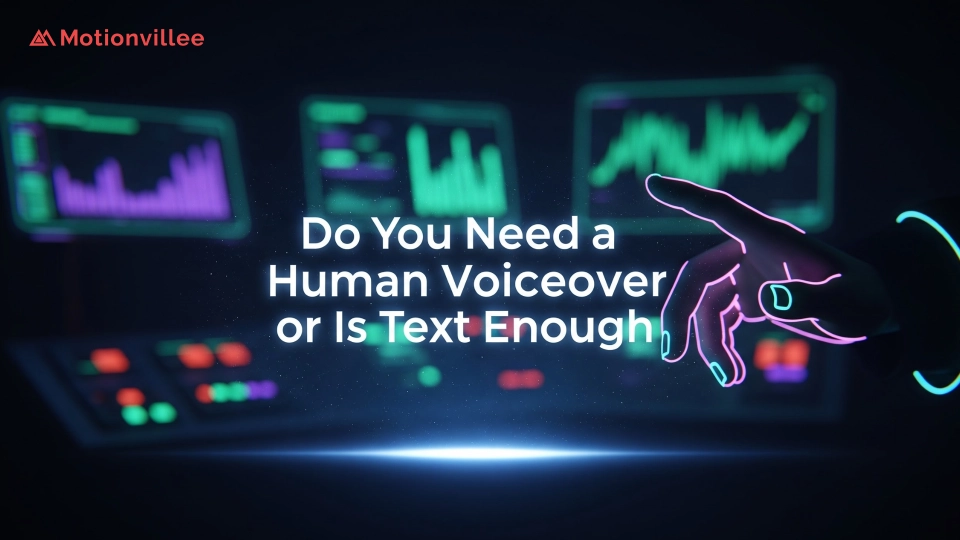
How Can You Show ROI Without Overloading the Demo?
Use one clear, relatable metric or outcome and show the transformation visually, not through dense data slides.
Your prospects want proof your solution works, but they don’t want a spreadsheet walkthrough. Overloading your SaaS product demo with charts, statistics, and case study details buries your value proposition under unnecessary complexity. Instead, pick the single most compelling ROI proof point for your audience and make it impossible to miss.
How to choose the right ROI metric:
- Identify what your target audience measures success by (revenue, efficiency, cost savings)
- Use real customer data if possible, or industry benchmarks if not
- Focus on outcomes that tie directly to their role (CFOs care about cost, CMOs care about pipeline)
Visual storytelling makes ROI memorable. Show a before and after comparison. Use simple bar charts, percentage increases, or timeline graphics that illustrate the change. Avoid cramming multiple metrics into one screen. One powerful stat, presented clearly, outperforms five mediocre ones every time.
Examples of strong ROI presentation in product videos:
- “Reduced onboarding time from 6 weeks to 10 days” with a visual timeline
- “Increased pipeline by 40% in Q1” with a clean growth chart
- “Saved 15 hours per week per team member” with a time comparison graphic
Product demo conversion improves when prospects can instantly grasp the value. If they have to pause the video to understand your ROI claim, you’ve lost them. Keep it simple, visual, and tied to what they actually care about achieving.
Should You Include Captions in Your Product Demo?
Yes, captions are essential because 85% of social video is watched without sound, and they improve comprehension and accessibility.
Platform behavior dictates how your audience consumes content. LinkedIn videos autoplay silently in the feed. Email embeds often default to mute. Mobile viewers frequently watch without audio to avoid disturbing others. Without product demo captions, your message disappears entirely in these contexts.
How captions improve demo video performance:
- Retention: Viewers who can read along stay engaged longer
- Clarity: Captions reinforce key terms and ensure nothing is missed
- Accessibility: You reach viewers with hearing impairments or language barriers
Captions also support SEO and platform algorithms. Text makes your content searchable and helps platforms understand what your video is about, which can improve distribution and reach.
Best practices for captioning your product demo:
- Use professional captioning tools or services for accuracy (avoid auto generated captions without review)
- Keep captions short and timed precisely to the voiceover
- Use high contrast text that’s readable on any background
Adding captions is a low effort, high impact fix. If your current demo lacks them, prioritize this update. You’ll immediately expand your reach and improve engagement across every platform where your demo appears.
What’s the Best Call to Action for a Product Demo?
The best product demo call to action is clear, specific, and low friction, such as “Book a demo” or “See it in action.”
Vague CTAs like “Learn more” or “Get started” don’t tell viewers what happens next. They create hesitation instead of momentum. Your prospects just watched your demo and are potentially ready to take the next step. Make it obvious what that step is and why it’s worth their time.
Where to place your CTA for maximum product demo conversion:
- End card: Display your CTA for at least 5 seconds with contact information
- Video description: Include a clickable link immediately below the video
- First comment (social platforms): Pin a comment with the CTA and link
Match your CTA to the funnel stage. Top of funnel demos should drive to a resource or consultation. Mid funnel demos can push directly to booking a personalized walkthrough. Bottom funnel demos should make scheduling or purchasing as frictionless as possible.
How to test and optimize your product demo call to action:
- Run A/B tests with different CTA language
- Track click through rates on each version
- Measure which CTAs lead to actual conversions, not just clicks
A strong CTA doesn’t feel pushy. It feels like the natural next step. When your demo successfully communicates value, the viewer wants to engage further. Your job is simply to make that path clear and easy to follow.

How Do You Test if Your Demo Improvements Actually Work?
Track watch time, completion rate, and click through rate, then compare metrics before and after implementing changes to validate what works.
Guessing whether your updates improve product demo engagement wastes time and budget. Data tells you exactly what’s working. Most video hosting platforms and social channels provide analytics that show how viewers interact with your content. Use those insights to measure the impact of each fix.
Key metrics to monitor:
- Watch time: How long do viewers stay engaged?
- Completion rate: What percentage watch to the end?
- Click through rate: How many take action after watching?
- Drop off points: Where do viewers lose interest?
Product demo best practices include ongoing testing. Create two versions of your demo with one variable changed (length, pacing, CTA placement). Run both simultaneously to different audience segments. Compare performance to determine which approach drives better results.
How to iterate based on real data:
- Establish baseline metrics for your current demo
- Implement one improvement at a time
- Measure performance over at least 50 to 100 views
- Keep changes that improve product demo conversion and discard what doesn’t
Testing reveals patterns you wouldn’t expect. Sometimes a longer demo outperforms a shorter one for a specific audience. Other times, a subtle pacing adjustment doubles completion rates. You won’t know until you measure. Treat your demo as a living asset that evolves based on how your prospects actually respond, not assumptions about what should work.
Turn Your Product Demo Into a Revenue Driver
An engaging product demo is one of your most valuable sales assets when it’s built correctly.
These 8 fixes address the most common problems that cause demos to underperform. Leading with the problem, tightening your pacing, adding professional voiceover, showing ROI visually, including captions, and optimizing your CTA all contribute to higher engagement and better product demo conversion. When you test and refine based on real data, you build a demo that consistently moves prospects through your pipeline.
The difference between a functional demo and an effective product demo is attention to detail. Small changes compound. A demo that holds attention for 90 seconds instead of 45 doubles your opportunity to communicate value. A clear CTA converts 30% more viewers than a vague one. Captions expand your reach to audiences you’d otherwise miss entirely.
Your demo should work as hard as your sales team. When prospects watch it, they should immediately understand the problem you solve, see proof that your solution works, and know exactly what to do next.
Ready to build a product demo that actually converts? Schedule a call with Motionvillee to discuss how we can help you create demo content that engages your audience and drives pipeline growth.