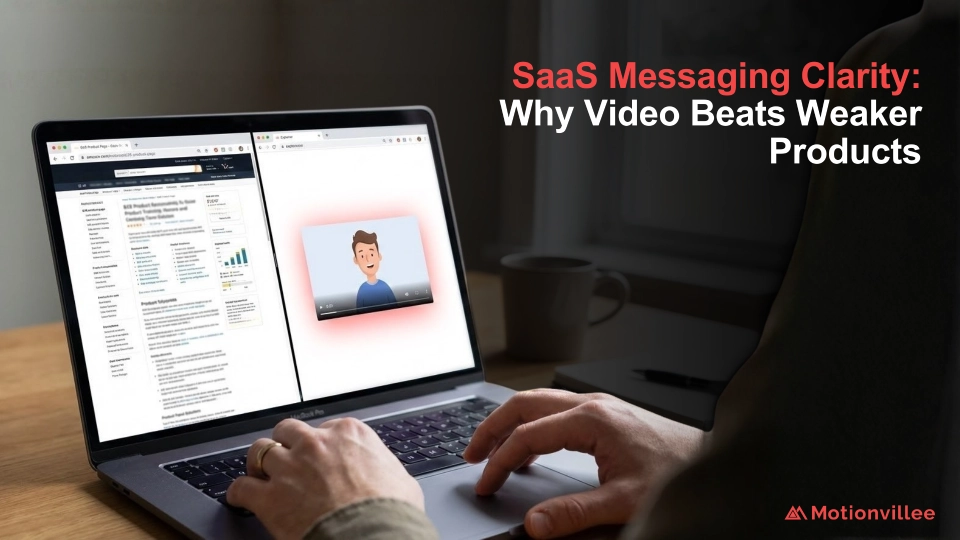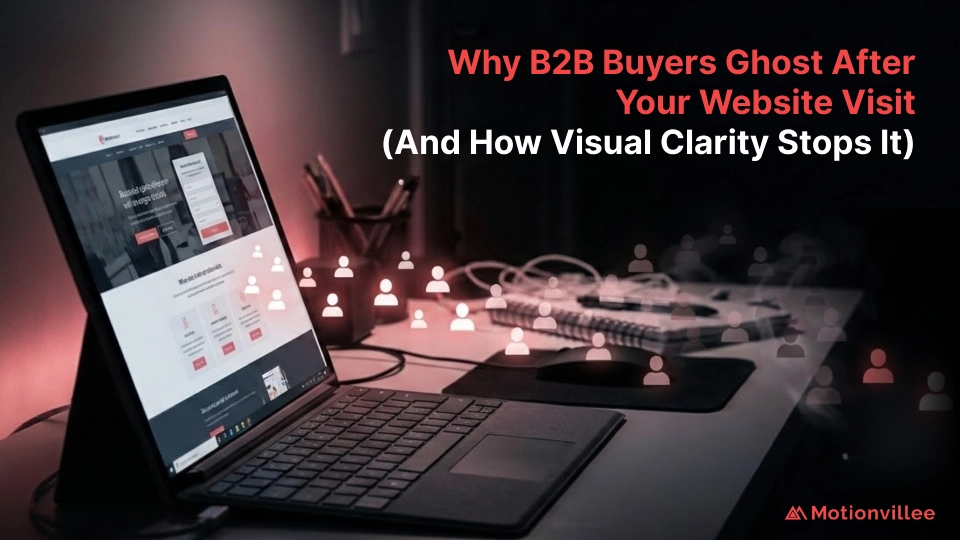Bringing Scripts to Life Through Visual Storytelling
In this behind-the-scenes look at SaaS explainer video Storyboarding Process, we explore how Motionvillee transforms written scripts into powerful visual experiences through the third stage of our 5-stage explainer video production process: Conceptualization and Storyboarding.
Understanding what is an explainer video provides essential context for why storyboarding matters, these aren’t just animated marketing pieces, but strategic communication tools where every visual choice impacts viewer comprehension and conversion.
At Motionvillee, we created this content series to showcase how each stage builds upon the last, from creative direction to scripting, and now, to storyboarding. The complete process of creating animated explainer video spans multiple specialized phases, with storyboarding serving as the critical bridge between written concept and animated execution. Every stage represents a key step in turning a client’s vision into a clear, emotionally resonant video story for B2B video production and SaaS video production needs.
In this stage, we speak with Aarti, who has spent six years at Motionvillee shaping how concepts evolve into visuals. As a storyboard artist working on animated explainer video projects, her role bridges strategy and creativity, helping the team visualize how a story will look, feel, and move before a single frame is animated.
Aarti shares her process, from interpreting scripts and designing story flow to adding emotion and meaning into every shot for SaaS product video projects.

What Does a Storyboard Artist Look for in a SaaS Explainer Video Script?
“The first thing I look for is the core message, what the brand truly wants to communicate.”
Before sketching a single frame for a SaaS explainer video Storyboarding , Aarti focuses on the message and emotion the brand wants to convey. She studies what the product or service offers, its benefits, and the feelings it should inspire.
“The target audience is always the center of everything we create,” she explains. “Every decision, from tone to visuals, must resonate with them.”
She begins by identifying key moments:
- Product reveal scenes
- Problem-solution transitions
- Call to action emphasis
- Emotional connection points
Brand guidelines and technical requirements are reviewed early to ensure consistency from the first draft to final production.
For teams planning their first project, understanding how to structure content helps align script and storyboard decisions from the start.
How We Plan Visual Flow and Transitions for B2B Video Production
“I start by breaking down the script into narrative beats: introduction, problem, solution, and conclusion.”
For Aarti, clarity always comes before style. Especially in B2B video production projects, where complex ideas need simple, digestible visuals. Whether working on 30-second explainer videos that demand extreme brevity or 90-second formats that handle complex products, the visual planning must match the time constraints and information density.
Her visual planning approach:
Shot Selection:
- Close-ups capture emotion and detail
- Wide shots set context
- Dynamic angles add energy
Transition Strategy:
- Connect narrative thoughts smoothly
- Match pacing to content complexity
- Guide viewer attention deliberately
“Transitions should never feel random,” she says. “They connect thoughts just like sentences do in a story.”
To test the visual rhythm, Aarti first creates quick thumbnail sketches. This helps her see how one scene flows into the next before committing to detailed frames.
Understanding the complete workflow shows how storyboarding fits within the broader production pipeline.

Can you walk us through your storyboard workflow?
“Our workflow has clear stages that keep everything aligned.”
Aarti breaks her animated video production storyboarding process into five steps:
- Script Breakdown: Highlight key lines, brand visuals, and emotional cues.
- Thumbnails: Explore different layouts and pacing through rough sketches.
- Detailed Frames: Add clarity on motion, transitions, and camera direction.
- Team Feedback: Review tone, emotion, and narrative clarity with the creative team.
- Final Delivery: Organize everything frame by frame with clear annotations for the animation team.
Understanding the explainer video revision process and how to keep quality high without slowing delivery is crucial during the feedback stage, ensuring thorough refinement without endless iteration cycles that derail timelines.
This process ensures every stakeholder, from writers to designers and animators, stays aligned on the visual vision before production begins on your SaaS product videos. For teams planning projects, understanding how long it takes to produce a customized explainer video helps set realistic expectations for the storyboarding phase and overall timeline.
How Storyboarding Helps SaaS Brands Stand Out Visually
“Most brands talk about their products. We talk about their audience.”
Aarti focuses on visual storytelling that connects emotionally. Instead of relying on stock imagery or literal visuals, she uses metaphors and distinct design approaches that reflect the brand’s personality in SaaS explainer video storyboarding.
“I study competitors to see what’s already out there,” she says. “Our goal is to create something that feels fresh but true to the brand’s identity.”
Her differentiation strategy:
Visual Identity:
- Choose bold, brand-aligned color palettes
- Experiment with composition styles
- Develop distinctive character design
Audience Connection:
- Use metaphors that resonate
- Avoid generic stock visuals
- Create memorable visual signatures
From choosing bold color palettes to experimenting with composition and character design, her decisions ensure each storyboard has a distinct visual signature that makes the brand memorable in the competitive SaaS landscape. These strategic choices directly inform the animation process behind high-converting SaaS explainer videos, where storyboard decisions translate into motion, timing, and viewer engagement.
When exploring innovative techniques in 2026, remember that strong storyboarding enables creative execution.
What are common storyboard mistakes, and how do you avoid them?
“One common mistake is overcomplicating scenes. Too much on screen confuses the viewer.”
Aarti emphasizes the importance of visual hierarchy. Each frame should communicate one main idea clearly. If the viewer cannot understand the message at a glance, it needs refinement. These principles apply whether creating condensed formats or longer explanations, the core proven tips to create effective short explainer videos emphasize clarity and focus at every duration.
Common pitfalls to avoid:
Visual Clutter:
- Too many elements per frame
- Competing focal points
- Unclear hierarchy
Pacing Issues:
- Scenes that drag
- Abrupt transitions
- Inconsistent rhythm
To avoid this, she roughly times out transitions and sequences early in the SaaS explainer video storyboarding process.
“The key message must always come through,” she says. “Without clarity, even the best visuals lose meaning.”
For teams creating their first demo, focus on simplicity before adding complexity.
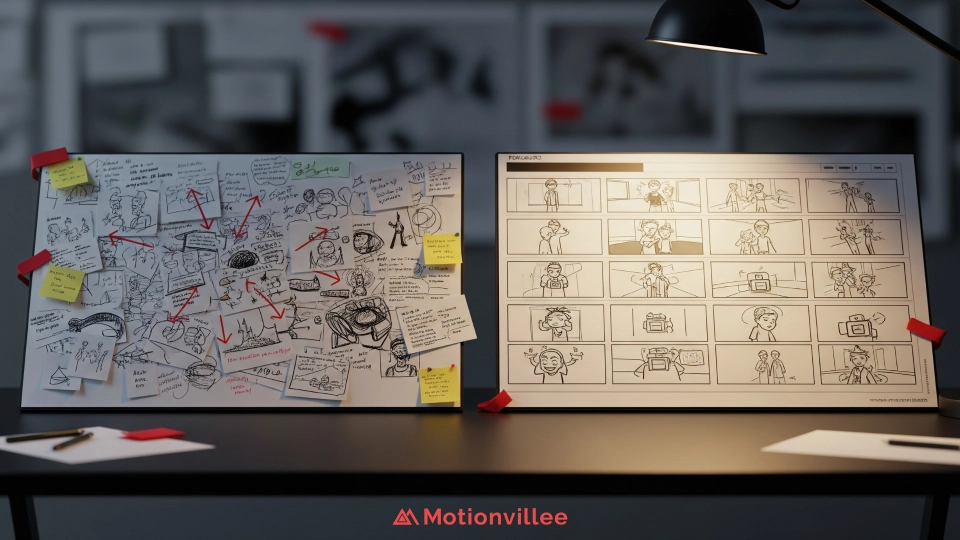
What do you do when a visual idea isn’t working?
“When something doesn’t click, I step back and revisit the message.”
Aarti believes that forcing visuals rarely works. Instead, she explores multiple directions, literal, abstract, or metaphorical, to find what best serves the story.
“I share my drafts with the team because everyone has good ideas,” she says. “Fresh perspectives often unlock what’s missing.”
Her problem-solving approach:
Exploration:
- Try literal interpretations
- Test abstract concepts
- Experiment with metaphors
Collaboration:
- Share drafts with the team
- Welcome fresh perspectives
- Integrate diverse viewpoints
“I share my drafts with the team because everyone has good ideas,” she says. “Fresh perspectives often unlock what’s missing.”
Sometimes, the solution is as simple as simplifying the concept or rethinking the framing. “I’m not afraid to scrap an idea if it isn’t working,” she adds. “What matters is that the final story connects.”
Understanding design processes shows how storyboarding decisions influence downstream design work.
How Storyboarding Integrates with Script Development
Strong storyboards begin with strong scripts in 2026.
While Aarti receives finalized scripts, the best projects involve early collaboration between writers and visual artists. When storyboard artists contribute to script development, they can identify visual opportunities and flag scenes that might be challenging to execute effectively.
Script-storyboard integration benefits:
Early Planning:
- Identify complex scenes early
- Suggest visual alternatives
- Optimize for production efficiency
Better Outcomes:
- Smoother transitions
- Clearer visual metaphors
- Stronger emotional beats
For teams writing scripts, involve your storyboard artist early in the process for better results.
Choosing the Right Production Partner for Storyboarding
Not all video production companies prioritize storyboarding equally.
Some agencies rush through this stage or skip it entirely, jumping straight from script to animation. This approach often results in disconnected scenes, pacing issues, and missed storytelling opportunities.
When evaluating agencies, ask about:
Storyboarding Process:
- Do they create detailed storyboards?
- How many revision rounds?
- Who reviews and approves?
Team Experience:
- Dedicated storyboard artists?
- Portfolio of storyboard samples?
- Process documentation?
Understanding what makes specialists different helps you identify partners who treat SaaS explainer video storyboarding as a strategic advantage.
The Storyboard Artist’s Perspective on SaaS Explainer Video Storyboarding
For Aarti, storyboarding is where imagination becomes structure. It turns scripts into visual blueprints that guide motion, pacing, and emotion for every SaaS explainer video project.
“Our goal is to make sure that every frame serves the story,” she says. “By the time we hand it over to the animators, the vision is crystal clear.”
Through her structured process, Aarti ensures that Motionvillee’s third stage, conceptualization and storyboarding, bridges creativity and execution.
Each visual choice builds toward:
- Clarity in complex messaging
- Connection with target audiences
- Purpose-driven visual communication
This ensures that every story not only looks good but feels right for animated explainer video company clients and their audiences.
For companies building comprehensive strategies, strong storyboarding creates reusable visual systems across multiple video assets.

About the Storyboard Artist
Aarti is a Senior Storyboard Artist at Motionvillee, specializing in concept visualization, framing, and narrative design for SaaS and B2B brands. With six years of experience in explainer video production, she shapes the visual direction of videos by blending strategic thinking with creative storytelling to help brands simplify complex products and engage their target audiences effectively.
Ready to Transform Your SaaS Product Story?
See how strategic storyboarding can make your SaaS explainer video stand out and convert.