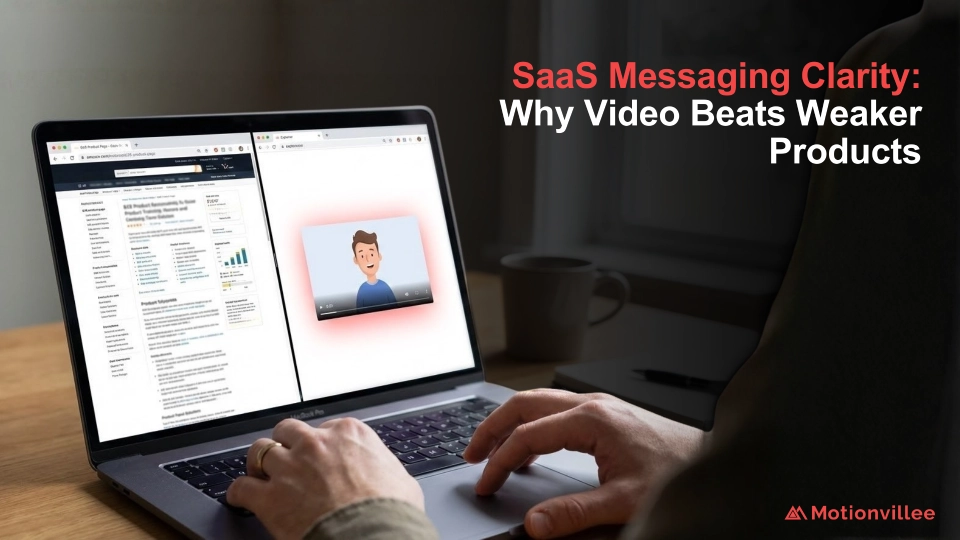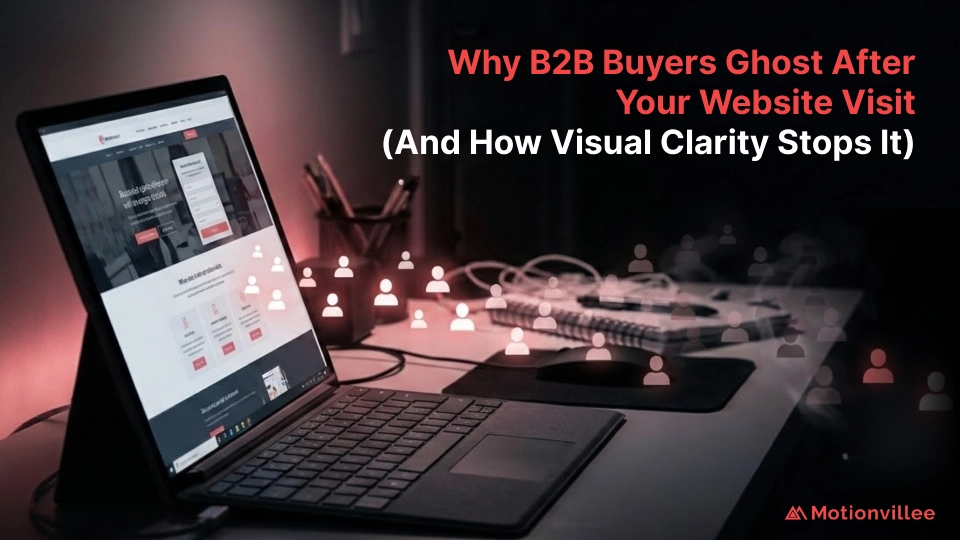LinkedIn Stories and Carousels are transforming how brands reach decision makers. As a b2b video agency, Motionvillee sees firsthand how these formats turn passive scrolling into active engagement. By using Stories for moments of authenticity and Carousels for deeper storytelling, you create a powerful mix of quick hits and in-depth insights.
These tools shine in video content for b2b business because they:
- Offer a personal touch through behind-the-scenes peeks
- Break down complex ideas into easy-to-swipe slides
- Drive direct actions with clear swipe-up links or comment prompts
- Extend your content’s lifespan across feeds and profiles
In this guide, you’ll get a step-by-step roadmap to plan, create, and measure LinkedIn Stories and Carousels. Next, we will set clear goals and metrics to make every post count.
Set Clear Goals: Pick the Right Metrics for Success
Before you hit a record, decide what you want to achieve. Clear objectives guide your creative choices and make it easy to measure results. Whether you plan to raise brand awareness, drive event sign-ups, or capture leads, having specific targets helps you focus your LinkedIn Stories and Carousels.
Common goals and their metrics:
- Brand awareness: Track story taps and impressions to see how many people view your content
- Event sign-ups: Measure swipe-up link clicks or comment replies with “I’m in”
- Lead capture: Count form submissions or direct messages generated from your posts
Next, match each format to the right KPI. For example, a single-frame b2b brand videos story is great for quick taps and impressions. A multi-slide b2b business video carousel works better for deeper engagement and click-outs, since viewers must swipe through to see every slide.
Tips for setup and tracking:
- Use LinkedIn’s native analytics to monitor taps, views, and clicks
- Set benchmarks based on past posts so you can spot improvements
- Align your posting schedule with campaign milestones to track impact over time
With goals and metrics in place you’ll know exactly how your Stories and Carousels perform and where to optimize next.

Make an Impact with Authentic LinkedIn Stories
LinkedIn Stories and Carousels succeed when you keep it real. Stories offer a fleeting, authentic way to connect, whether you share a “day in the life” or a sneak peek behind the scenes.
Use these simple tactics:
- Day in the life: Show your morning routine, team huddle, or project kickoff
- Behind the scenes: Film setup shots, brainstorm sessions, or on-site visits
- Quick polls: Add a “Which topic next?” sticker to gather instant feedback
- Slider and emoji stickers: Let viewers rate ideas or express interest
- Swipe-up links: Direct viewers to a blog post, signup page, or a brief social media explainer video
For maximum impact, follow social media video production best practices:
- Keep each Story under 15 seconds so viewers watch to the end
- Use clear, on-screen text to reinforce your message without sound
- Apply consistent filters or branding elements for a cohesive look
Stories are ideal to build rapport and test ideas. Next, we will dive into crafting compelling Carousels that tell your brand’s full story.
Craft Compelling Carousels That Tell Your Brand’s Story
Carousels let you expand on ideas in a swipeable format. Each slide should guide your audience from the challenge to your solution and then invite them to act. This structure works well with video production for social media because you can embed short clips or animated GIFs alongside text and graphics.
Follow this simple flow for every carousel:
- Problem: Frame a common pain point your audience faces
- Insight: Share a quick fact or finding that speaks to that problem
- Solution: Show how your product or service solves it
- Next step: End with a clear call to action, like “Learn more” or “Schedule a demo”
Design tips for clarity and polish:
- Use one or two font families and stick to brand colors
- Keep visuals clean, avoid cluttered backgrounds or too much text
- Leave plenty of white space so each element stands out
- Include numbered slide indicators to guide viewers through the sequence
When you need to back up your claims, include data slides with key metrics or trends. For example, a chart showing percentage increases in engagement can reinforce your story. Pair these design best practices with strong B2B Video Production to ensure your visuals and clips look professional and on brand.

Create Campaign Synergy by Pairing Stories with Carousels
LinkedIn Stories and Carousels work best when they support each other. Use Stories to tease a deeper carousel post and drive viewers to swipe through multiple slides.
Try these tactics:
- Tease in Stories: Share a countdown sticker or quick preview of your carousel content to build anticipation
- Link to Carousels: Add a swipe-up link or “See Post” sticker that directs viewers to your full carousel
- Follow up Polls: Ask a question in Stories, then share the poll results and deeper insights in a carousel post
- Repurpose Highlights: Turn key moments from webinars or customer interviews into themed carousel slides
- Consistent Branding: Use the same color scheme and fonts across Stories and Carousels for a unified look
These paired formats create a seamless journey. Stories spark curiosity with brief, authentic moments. Carousels deliver depth by unfolding your message slide by slide. When you link them, you guide prospects from quick interactions to meaningful engagement.
For complex campaigns, consider a partner with strong Corporate Video Production capabilities. They can help script your sequences, shoot high-quality clips for Stories, and design polished graphics for Carousels. This approach ensures every element works together to drive B2B growth.
Master the Timing: When and How Often to Post
Timing can make or break your LinkedIn Stories and Carousels. Posting when your audience is active increases views, taps, and slide-through rates.
Best days and times for B2B Stories vs. Carousels
- LinkedIn Stories: Weekdays between 8 a.m. and 10 a.m., when professionals start their day
- Carousel Posts: Tuesdays, Wednesdays, and Thursdays around noon, when users take breaks and scroll through their feed
- Avoid weekends: Engagement drops as users focus on personal time
Optimal posting cadence to stay visible without fatigue
- Stories Frequency: Aim for one to two Stories per day to maintain presence and experiment with formats such as quick tips or b2b animated videos snippets
- Carousel Frequency: Post one carousel per week to deliver in-depth insights without overwhelming your audience
- Align with campaigns: Increase frequency during product launches or event promotions, then return to your regular schedule
Tips for consistency and testing
- Plan a content calendar that balances Stories and Carousels
- Track performance for each day and time slot in LinkedIn analytics
- Adjust based on your own audience data rather than relying solely on general best practices
By mastering timing and cadence, you ensure your LinkedIn Stories and Carousels reach the right people at the right moment, driving steady engagement over time.
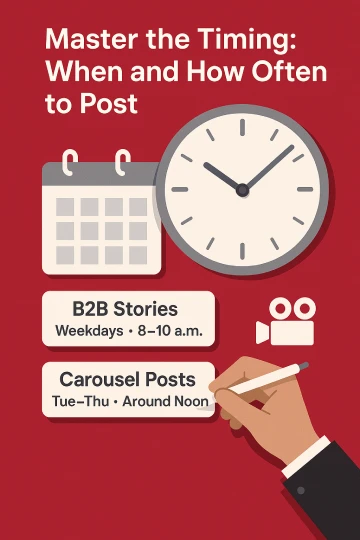
Measure What Matters: Analyze and Optimize Performance
LinkedIn stories and carousels only deliver value when you track the right metrics and refine your approach. By focusing on clear, comparable data, you learn what resonates and where to improve.
Key Story metrics to monitor
- Views: Total number of times your Story appears on screens
- Replies: Direct messages or comments sent in response to a Story
- Sticker taps: Interactions with polls, sliders, or link stickers
Key Carousel metrics to track
- Slide-through rate: Percentage of viewers who swipe through all slides
- Engagement rate: Likes, comments, and shares per impression
- Click-outs: Number of clicks on linked buttons or URLs
To go further, run simple A/B tests:
- Headlines: Compare two opening lines to see which drives more taps or swipes
- Slide counts: Test shorter versus longer carousels, such as five slides against eight
- Call-outs: Experiment with different phrasing on your final slide, like “Watch our b2b explainer video” versus “Learn more now”
Set a regular review cadence, such as weekly or biweekly, and use LinkedIn’s analytics dashboard to export reports. Note which changes drive the biggest lifts and apply those insights to future posts. Continuous measurement and testing turn your LinkedIn Stories and Carousels into a powerful growth engine.
Your Next Steps: Launch Your LinkedIn Video Campaign
You’re ready to bring your LinkedIn Stories and Carousels to life. Follow this quick checklist to get started and ensure a smooth launch:
- Define your goal: Choose whether you want awareness, leads, or sign-ups
- Plan your content: Storyboard each Story and slide sequence in a simple outline
- Create assets: Film short clips, design slide graphics, and write clear captions
- Schedule posts: Use LinkedIn’s scheduling tools or a social media planner to set your dates and times
- Engage in real time: Watch for replies and sticker taps, then respond to comments promptly
- Track results: Monitor views, engagement rates, and click-outs in LinkedIn analytics
- Review and optimize: Run A/B tests and adjust your approach based on the data
Ready to elevate your LinkedIn video presence? Get in Touch to explore how Motionvillee can help you master these formats and drive real B2B growth.