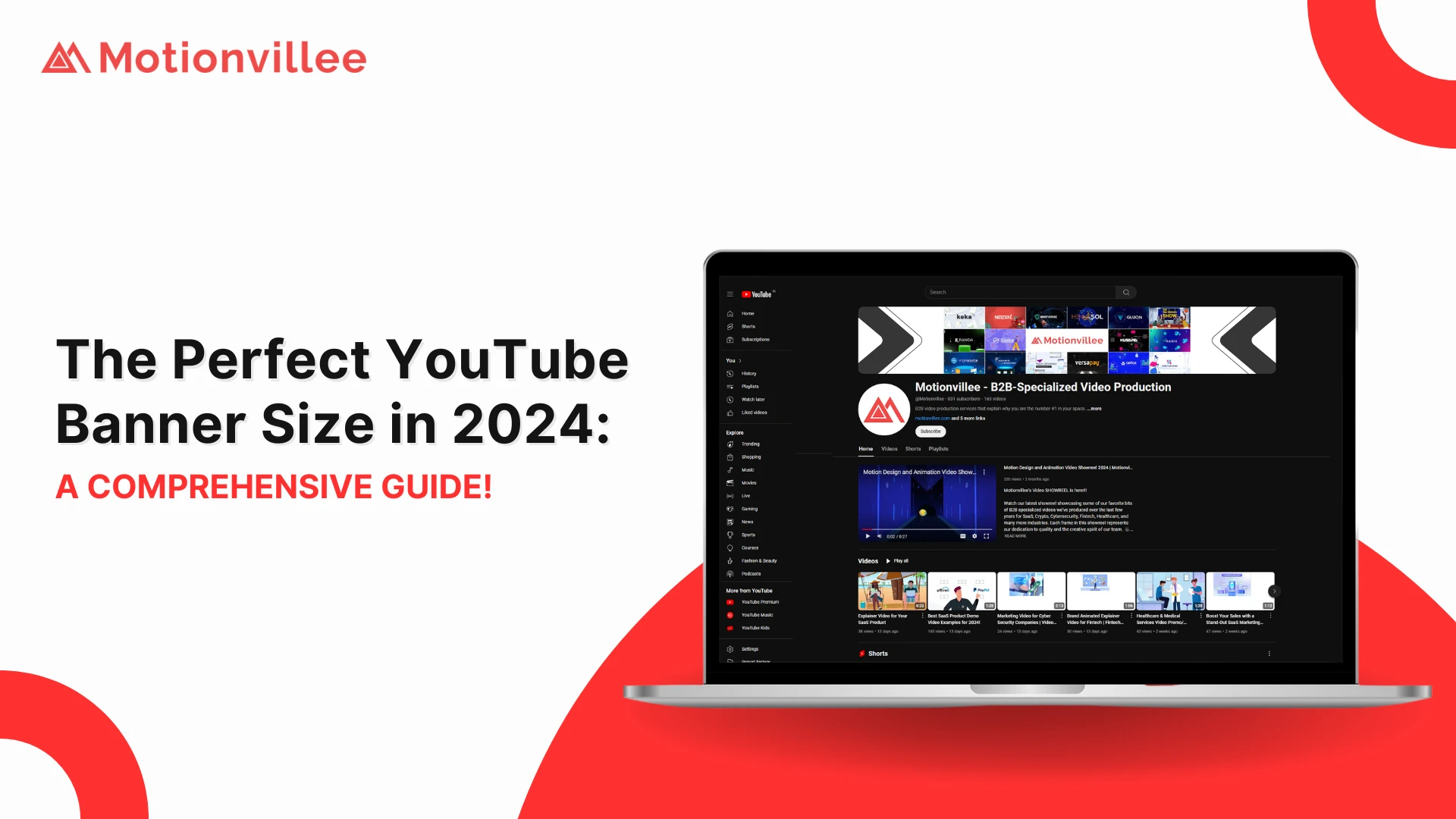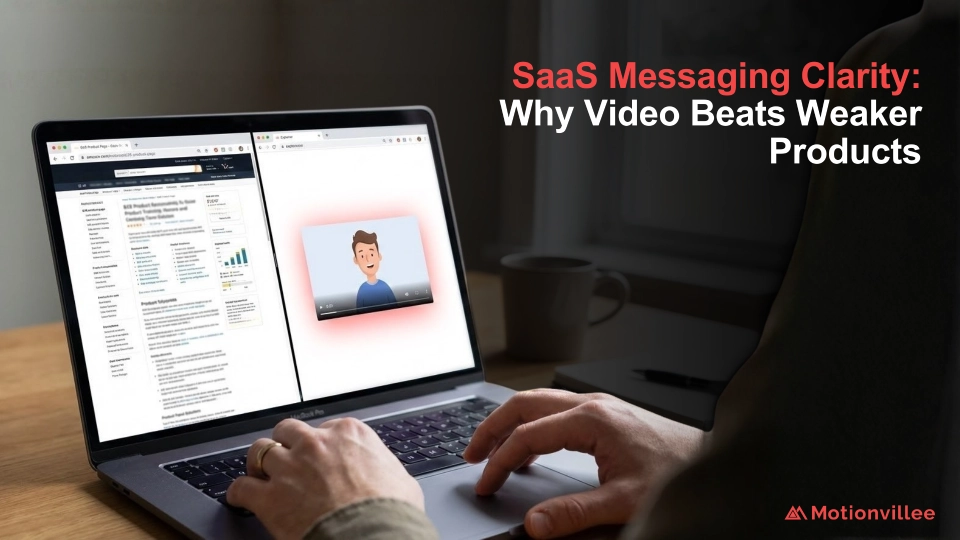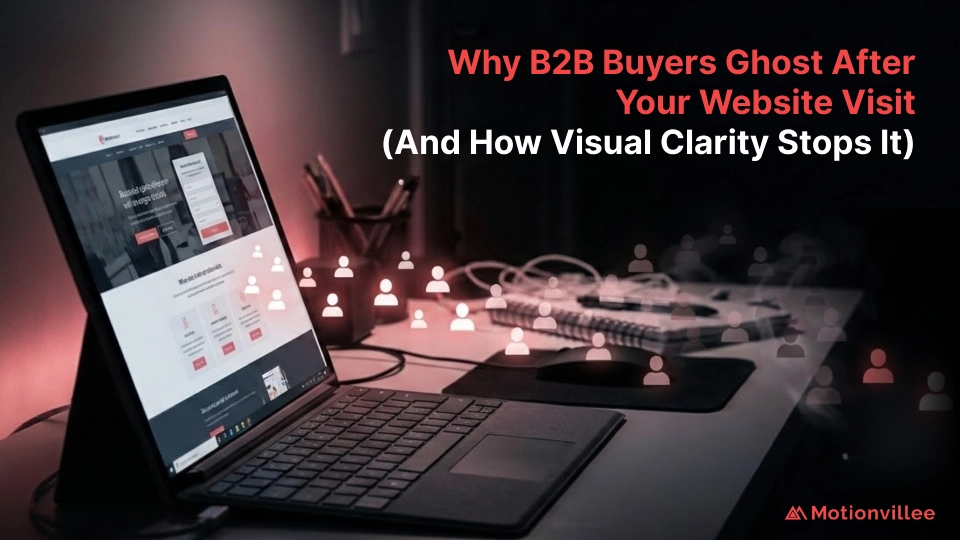In today’s crowded YouTube space, it’s more important than ever to make your channel pop. Whether you’re showcasing SaaS explainers, healthcare videos, or crypto animations, your channel art needs to grab attention fast. And the first step? Nailing the perfect YouTube banner size.
Let’s dive into why your YouTube banner matters, how to get the right dimensions, and some real-life examples that can inspire your next design.
Why YouTube Banner Size Is Crucial for Your Brand?
Your YouTube banner is your first impression. It’s like the storefront to your channel, a visual that tells visitors what kind of content they’ll get. Whether you’re producing sleek motion graphics, animated explainers, or just giving a behind-the-scenes look, your banner needs to reflect that identity.
A sharp, well-designed banner says, “We’re pros, and here’s what we bring to the table.” But if your banner is poorly sized or awkwardly cropped, you might send potential subscribers running. First impressions are everything, and a polished banner can be the key to converting curious viewers into loyal subscribers.
The Ideal YouTube Banner Size Across Devices:
YouTube banners need to look great on any screen, whether that’s a smartphone, tablet, desktop, or TV. Here’s the breakdown:
- Upload size: 2560 x 1440 px (16:9 aspect ratio)
- File size: 6 MB or less
- Safe area for key content: 1235 x 338 px
Your banner should look clean and sharp, no matter the device. That’s where the “safe area” comes in, keeping your logo, tagline, or key visuals within those central 1235 x 338 px ensures they’ll display perfectly, whether someone’s watching on a TV or on their phone.
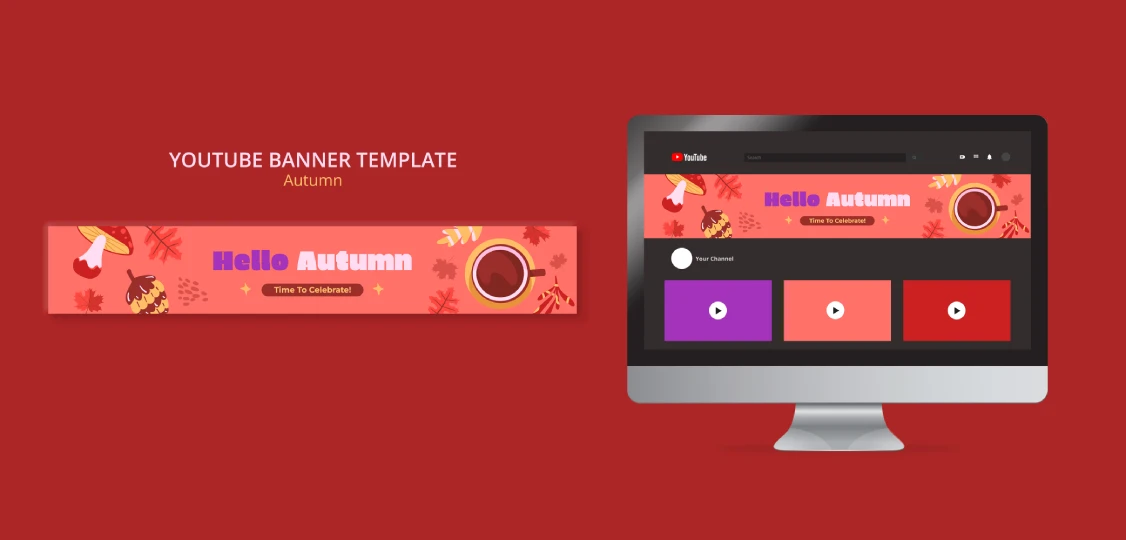
How to Upload Your YouTube Banner?
Getting that killer banner onto your YouTube channel is super simple:
- Head to YouTube Studio.
- Go to Customization > Branding.
- Click Change (or Upload) to add your image.
- Adjust and preview the image on different devices, then hit Publish when it looks just right.
Pro Tip: On the YouTube mobile app, you can update your banner too,just tap the pencil icon on your profile to edit your channel art.
To give you some ideas, here are a few channels that have mastered the art of the YouTube banner:
1. Vox – Showcase Your Mission
- Vox’s banner uses visuals to communicate its brand’s identity as a global news platform. Historical imagery combined with cutting-edge tech speaks volumes at a glance.
2. Billboard – Follow the Trends
- Billboard leans into its strength, iconic magazine covers, placing today’s biggest stars in the spotlight. It’s trendy, eye-catching, and exactly what their audience expects.
3. Salesforce – Use It as a Promo
- Salesforce smartly uses its banner to promote its status as the #1 CRM platform, proving that a YouTube banner can be a promotional tool as much as it’s an aesthetic one.
Design Tips for Winning YouTube Channel Art
Ready to create your own YouTube standout banner? Keep these tips in mind:
- Stay On-Brand: Your banner is an extension of your brand. Whether it’s your logo, a high-quality photo, or an eye-catching illustration, make sure it ties back to your overall identity.
- Keep It Simple: Don’t clutter your banner with too many elements. Stick to clean, minimal designs to ensure your message gets across no matter the device. Avoid borders, shadows, or anything that could get cropped out.
- Include Key Info: If it fits, use your banner to share important details, like your video upload schedule or social media links. But always make sure it falls within that safe area to keep things visible and professional.

Wrapping It Up
Creating a YouTube banner that meets size guidelines and captures your brand’s essence doesn’t have to be difficult. When you get it right, it can help convert casual viewers into subscribers and build a strong first impression of your brand.
So, go ahead, show off your unique style, keep things simple, and get creative with your channel art. You’ve got this!
If you are ready to change the way you market your products and convert your audience into your customers. Partner with Motionvillee to make your brand stand out in the crowded landscape. Whether you are looking for a quality content partner or launch your video campaign we’re here for you. Contact us today to start making videos that drive the result and bring leads