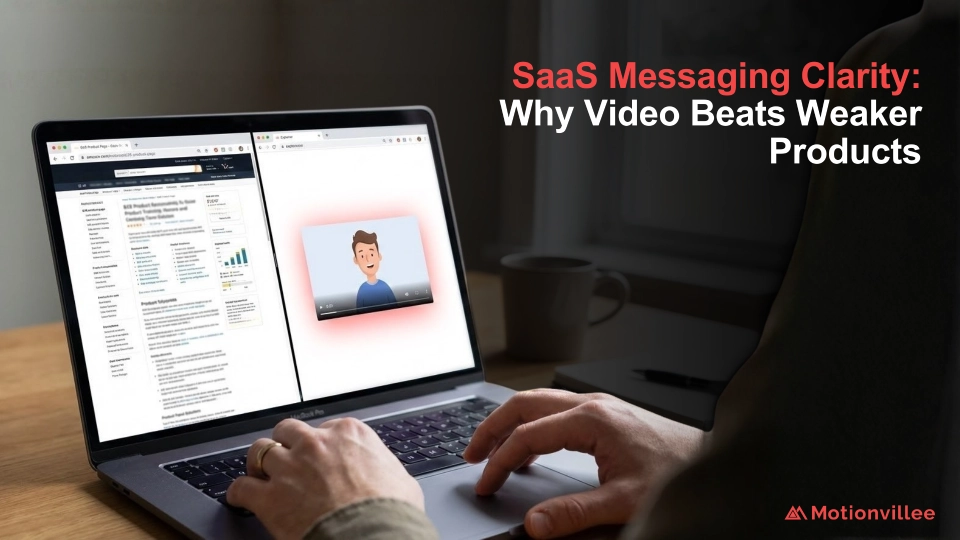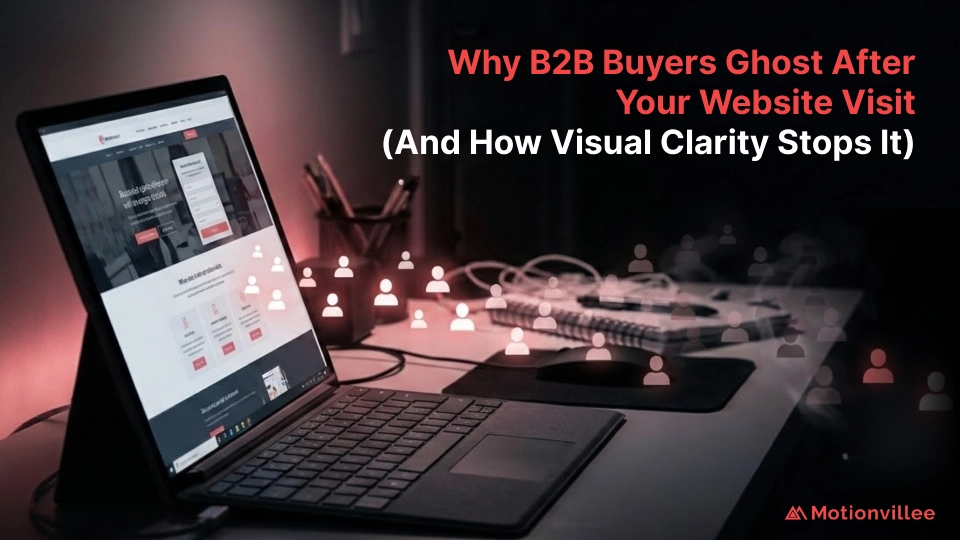Video Isn’t Optional Anymore. Here’s Your 2026 Checklist.
Building comprehensive SaaS video assets has shifted from competitive advantage to baseline requirement. Every buyer touchpoint now expects visual content, and companies without strategic video libraries lose deals to competitors who communicate more clearly.
This checklist covers 9 essential video types every SaaS company needs, from homepage explainers to sales enablement tools. Each asset serves specific funnel stages and business functions, creating a complete video ecosystem that drives growth across acquisition, conversion, and retention.
Why Does Every SaaS Company Need a Video Strategy for 2026?
Buyer expectations, competitive pressure, and multi channel marketing demands make comprehensive video libraries essential for SaaS growth in 2026 and beyond.
Modern B2B buyers complete 70% of their purchase journey before contacting sales. They’re researching independently, comparing alternatives, and forming opinions about your product without your input. Video strategy planning enables self service education that meets buyers where they are rather than forcing them into your sales process.
Competitive pressure intensifies as video adoption becomes universal. When prospects evaluate three solutions and two have professional video while yours relies on text, you’re creating a clarity disadvantage that costs deals regardless of product quality. The question isn’t whether to invest in saas video production but whether you can afford to delay while competitors build video advantages.
Multi channel marketing requires video because platforms prioritize it algorithmically. LinkedIn posts with video get 5x more engagement than text. Email click through rates double when video is included. Paid ads with video cost 20-30% less per conversion than static ads. Without video, your content loses visibility and effectiveness across every channel.
The comprehensive library approach works better than creating videos reactively. Companies that plan strategically produce assets that serve multiple purposes and deploy consistently. To build a complete video marketing foundation, start with the assets that address your biggest funnel gaps.
Video Asset 1: Homepage Explainer Video
A 60 to 90 second explainer answering what you do, who it’s for, and why it matters converts 20 to 40% better than text only homepages.
Your homepage gets the most traffic of any page but often fails to communicate value quickly enough. Visitors decide within 10 seconds whether to stay or leave. Text requires reading and interpretation. A saas explainer video communicates your core value proposition in the time it takes someone to scroll.
What makes homepage explainers effective:
- Answer three questions immediately: what, who, why
- Show your product interface so prospects visualize the experience
- Include a clear call to action directing next steps
- Keep length under 90 seconds to maintain attention
Professional SaaS explainer video production focuses on clarity over creativity. The goal isn’t entertainment. It’s instant comprehension that converts cold traffic into engaged prospects who understand your value well enough to explore further.
Deployment goes beyond the homepage. Use this explainer in email signatures, social media profiles, paid ad campaigns, and sales team introductions. When you’re ready to get professional help, the same asset that converts homepage visitors works across every first impression touchpoint.

Video Asset 2: Product Demo Video
A 2 to 4 minute workflow demonstration enables self service evaluation and reduces sales cycle length by 25 to 40%.
Prospects need to see your product working before committing to sales conversations. Traditional approaches force them to book demos for basic product understanding, creating friction that slows deals and wastes sales team time on unqualified leads. Self service demos qualify prospects before they reach sales.
The saas product demo video should show your three most important workflows end to end. Don’t try to demonstrate every feature. Focus on the capabilities that differentiate you and solve the biggest customer problems. Comprehensive feature tours overwhelm rather than educate.
Structure your product demo to:
- Open with the problem your product solves
- Show actual product interface, not mockups or slides
- Demonstrate workflows with real data examples
- Conclude with outcomes users achieve
Sales teams use product demos throughout their process. Send to prospects before discovery calls so meetings focus on fit rather than explanation. Include in follow up emails addressing specific feature questions. Embed on pricing pages to reinforce value before purchase decisions. The same demo serves multiple sales stages through strategic deployment.
For companies needing multiple demo variations, understanding different demo formats helps you create the right mix for different buyer scenarios.
Video Asset 3: Customer Testimonial Videos
Video testimonials with specific results provide social proof that text reviews cannot match, increasing trust and late stage conversion rates.
Written testimonials get ignored because prospects assume they’re cherry picked or exaggerated. Customer testimonial video shows real people sharing authentic experiences with visible emotion and credibility. The format itself signals legitimacy that text cannot replicate.
Effective testimonials include specific, measurable results. “This software is great” means nothing. “We reduced customer onboarding time from 6 weeks to 10 days and saw 40% higher feature adoption” provides concrete proof that your product delivers claimed value.
What to include in testimonial videos:
- Customer name, title, and company for credibility
- The specific problem they faced before your product
- Quantified results after implementation
- Emotional context about transformation experienced
Deploy testimonials strategically across the buyer journey. Homepage social proof builds initial trust. Pricing page testimonials address purchase hesitation. Sales presentations include relevant customer stories that mirror prospect situations. Each placement reinforces credibility at decision critical moments.
Record 5 to 10 testimonials covering different industries, company sizes, and use cases. This variety lets you match social proof to prospect profiles rather than showing generic success stories that don’t resonate with specific buyer contexts.
Video Asset 4: Feature Spotlight Videos
Short clips explaining individual features support sales conversations, drive feature adoption among existing customers, and enable targeted marketing campaigns.
Comprehensive product demos serve discovery needs, but prospects often have specific feature questions that arise during evaluation. Feature spotlight saas product video content lets you address these questions with focused, shareable clips rather than asking prospects to watch full demos again.
Keep feature videos under 90 seconds focusing on a single capability. Show the feature, explain the use case it serves, and demonstrate the outcome it enables. This tight focus makes videos easy to consume and share among buying committee members who need specific questions answered.
How feature spotlights support your business:
- Sales sends relevant clips addressing prospect objections
- Marketing creates targeted campaigns for specific features
- Customer success drives adoption by highlighting underutilized capabilities
- Product teams share development updates with visual context
Create feature videos for your 10 most differentiating or misunderstood capabilities first. These are the features that come up repeatedly in sales conversations or the ones customers struggle to discover after purchase. Strategic selection ensures your production investment addresses actual business needs.
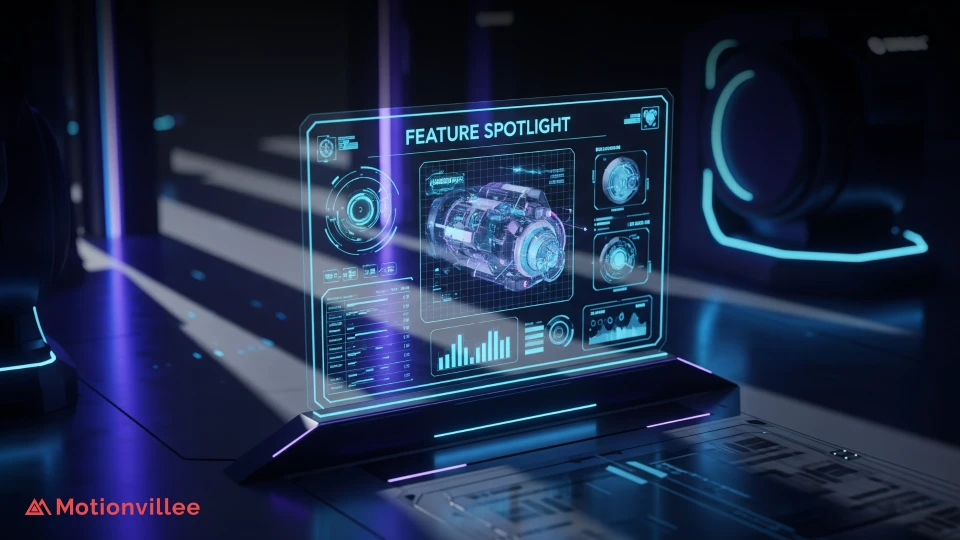
Video Asset 5: Onboarding Tutorial Series
Video based onboarding reduces support tickets 30 to 40% and accelerates time to value for new customers.
Text documentation fails because customers must read, interpret, and figure out how instructions apply to their specific situation. Video animation for business tutorials show exactly what to do, removing interpretation barriers and enabling customers to follow along step by step as they watch.
Build a tutorial series covering your critical onboarding milestones. First login and account setup. Primary workflow completion. Integration with other tools. Advanced feature discovery. Each tutorial should be under 5 minutes focusing on one specific task customers need to complete.
Effective onboarding tutorials include:
- Screen recordings showing exact clicks and navigation
- Voiceover explaining why each step matters
- Visual callouts highlighting important interface elements
- Clear next steps after completing the tutorial
Deploy tutorials throughout the customer journey. Day 1 welcome email includes setup videos. In app tooltips link to relevant tutorials. Help center articles embed video demonstrations. Support tickets get resolved by sending tutorial links rather than typing lengthy explanations.
The support ticket reduction alone often justifies tutorial investment. Calculate your average ticket cost including agent time and system expenses. Multiply by the number of tickets tutorials prevent. Most companies find video tutorials pay for themselves within 3 to 6 months through support cost savings.
Video Asset 6: Use Case Videos
Industry or role specific use cases help prospects visualize themselves using your product, improving qualification and conversion rates.
Generic product demonstrations work for initial understanding but fail to help prospects see how your solution applies to their specific situation. SaaS marketing video content focused on use cases bridges this relevance gap by showing your product solving problems that match prospect contexts exactly.
Create use case videos for your top 3 to 5 customer segments. If you serve marketing teams, sales teams, and customer success teams differently, create separate use cases for each. If you operate across industries with different workflows, produce industry specific demonstrations.
Use case video structure:
- Open with the specific challenge this segment faces
- Show your product solving that challenge in their context
- Include terminology and processes this audience recognizes
- Feature a customer from this segment if possible
Deploy use cases to warm traffic already familiar with your general value. Use them on industry landing pages targeted by SEO or paid ads. Sales teams send relevant use cases after discovery calls reveal prospect segment. Marketing nurture campaigns educate prospects with progressively specific content moving from general demo to targeted use case.
When choosing the right style for different audience segments, match video format to viewer expectations and industry norms.
Video Asset 7: Thought Leadership and Founder Story
Executive presence on video builds brand trust and differentiates in crowded markets where products appear functionally similar.
SaaS buyers evaluate not just what your product does but who built it and why. Thought leadership video featuring founders or executives humanizes your brand and demonstrates expertise that positioning statements cannot convey. The credibility gap between “we understand this market” and watching your CEO explain market insights is enormous.
Founder story videos explain your company’s origin, the problem you set out to solve, and the philosophy guiding product development. This narrative context positions your solution as more than features. It’s a mission driven response to market needs that your team understands deeply through experience.
Types of b2b video production for thought leadership:
- CEO explaining market trends and your strategic positioning
- Product leadership discussing your approach and differentiation
- Founders sharing origin story and company mission
- Executives providing industry insights demonstrating expertise
Use thought leadership videos during longer sales cycles where relationship building influences decisions. Include in pitch decks to investors. Feature on about page and LinkedIn profiles. Deploy in nurture campaigns that educate prospects on broader industry topics while positioning your brand as the knowledgeable solution.
Record thought leadership quarterly or biannually as your positioning evolves and market dynamics shift. The content stays relevant longer than product demos because it focuses on philosophy and approach rather than specific features that change frequently.

Video Asset 8: Social Media Video Clips
Platform optimized short form video drives 5 to 10x higher engagement than static posts across all social channels.
Social media algorithms prioritize video because it keeps users on platform longer. Your text posts and static images get buried while competitor video content reaches exponentially more of your target audience. Without animated video production creating social assets, you’re fighting algorithmic disadvantage that limits organic reach.
Create 15 to 60 second clips optimized for each platform’s format and audience behavior. LinkedIn favors professional insights and problem focused content. Twitter rewards quick tips and controversial takes. Instagram and TikTok work best with visual storytelling and personality driven content.
Social video best practices:
- Open with a hook in the first 3 seconds
- Add captions because 85% play without sound
- Keep branding subtle rather than promotional
- Include clear value in every clip
Extract social clips from longer form assets. Your product demo contains dozens of potential social posts showing individual features. Customer testimonials break into multiple clips highlighting different results. This repurposing approach maximizes production investment by generating 20 to 30 social assets from 3 to 4 comprehensive videos.
This repurposing approach maximizes production investment by generating 20 to 30 social assets from 3 to 4 comprehensive videos. For strategic video deployment across multiple channels, plan content variations that work on different platforms.
Post video consistently rather than sporadically. Three videos weekly outperforms posting 12 videos in one week then going silent. Consistency trains algorithms to favor your content and trains your audience to expect and engage with your posts regularly.
Video Asset 9: Sales Enablement One Pagers
Rep specific video messages and objection handling clips allow sales teams to scale personalized communication.
Sales enablement video tools let reps record personalized messages for prospects without requiring professional production for each video. Quick welcome videos after discovery calls. Custom product walkthroughs addressing specific prospect questions. Follow up videos recapping conversations and confirming next steps. This personalization builds relationships that generic email cannot match.
Create objection handling video library addressing your most common sales obstacles. Pricing concerns. Competitive differentiation. Implementation timeline questions. Security and compliance requirements. Reps send relevant clips rather than typing lengthy explanations, ensuring consistent messaging while saving time.
Sales enablement video applications:
- Personalized welcome messages building rapport
- Custom demos highlighting features relevant to specific prospects
- Objection response videos addressing common concerns
- Proposal walk throughs explaining recommendations
- Check in videos maintaining relationship momentum
Training your sales team on video usage takes 2 to 3 hours but multiplies their effectiveness. Reps who use video in their process report 30 to 40% higher response rates and 20 to 30% shorter sales cycles. The combination of personalization and efficiency makes video adoption high ROI for any sales team.
How Should SaaS Companies Prioritize These 9 Assets?
Start with homepage explainer and product demo covering awareness and consideration stages, then expand based on specific funnel gaps your data reveals.
The first two assets deliver maximum impact for minimum investment. Homepage explainer improves your highest traffic page’s conversion. Product demo enables self service evaluation reducing sales burden. These two videos address the most common gaps in SaaS marketing and create foundation for additional assets.
Analyze your funnel to determine priority for remaining seven assets. High support ticket volume? Prioritize onboarding tutorials. Long sales cycles? Add use cases and testimonials that accelerate decisions. Low feature adoption? Create feature spotlights driving awareness of underutilized capabilities.
Prioritization framework:
- Phase 1: Homepage explainer plus product demo (months 1 to 2)
- Phase 2: Customer testimonials plus feature spotlights (months 3 to 4)
- Phase 3: Onboarding tutorials plus use cases (months 5 to 6)
- Phase 4: Thought leadership plus social clips plus sales enablement (months 7 to 9)
Work with explainer video services that understand phased rollouts and can plan production efficiency across multiple assets. Recording several videos in one production day reduces per video costs while maintaining quality consistency across your library.
Measure each asset’s impact before creating the next. Track homepage conversion after explainer launch. Monitor sales cycle length after product demo deployment. Data driven prioritization ensures your video investment addresses actual business needs rather than checking boxes on a completeness list.
Data-driven prioritization ensures your video investment addresses actual business needs rather than checking boxes on a completeness list. Understanding which formats perform best helps you make informed decisions about which assets drive the strongest results.
What Budget Should SaaS Companies Allocate for Video in 2026?
Allocate 5 to 15% of your marketing budget to video, with $50,000 to $150,000 covering initial core assets for growth stage companies.
Budget requirements scale with company size and ambition. Early stage startups might invest $30,000 to $50,000 creating homepage explainer, product demo, and basic onboarding tutorials. Growth stage companies allocating $100,000 to $150,000 build comprehensive video content library covering all nine assets with professional production quality.
Typical cost ranges by asset type:
- Homepage explainer: $8,000 to $15,000
- Product demo: $10,000 to $20,000
- Customer testimonials (3 to 5): $15,000 to $25,000
- Feature spotlights (5 to 10): $20,000 to $35,000
- Onboarding tutorials (5 to 8): $15,000 to $30,000
- Use case videos (3 to 5): $15,000 to $25,000
- Thought leadership: $8,000 to $12,000
- Social media clips (20 to 30): $10,000 to $20,000
- Sales enablement setup: $5,000 to $10,000
Calculate ROI by measuring conversion improvements, sales cycle compression, and support cost reduction. Most companies see 3 to 5x return on video investment within 12 months through combined benefits across acquisition, sales efficiency, and customer success.
Compare video investment to alternative spending. Would $100,000 in additional paid ads generate the same multi year value as a comprehensive video library that works continuously? Usually not, making video among the highest ROI marketing investments available to SaaS companies.
When you’re ready to work with specialists, partner with teams who understand SaaS-specific needs and can ensure your investment delivers maximum impact across all nine asset types.
Build Your Video Library Now, Not When Competitors Force You To
The nine SaaS video assets covered here create comprehensive coverage across awareness, consideration, decision, and retention stages.
Strategic planning beats reactive creation. Companies that build video libraries proactively control quality, messaging consistency, and deployment timing. Reactive video creation happens under pressure with rushed timelines and compromised results.
Start by assessing your current gaps. Which of these nine assets do you have? Which do you need most based on your specific challenges? Build a phased roadmap addressing highest priority gaps first while planning eventual completeness.
Ready to build your SaaS video asset library strategically? Schedule a call with Motionvillee to discuss which assets deliver maximum impact for your specific funnel gaps and business goals. We’ll help you prioritize investments and plan production efficiency across multiple video types.