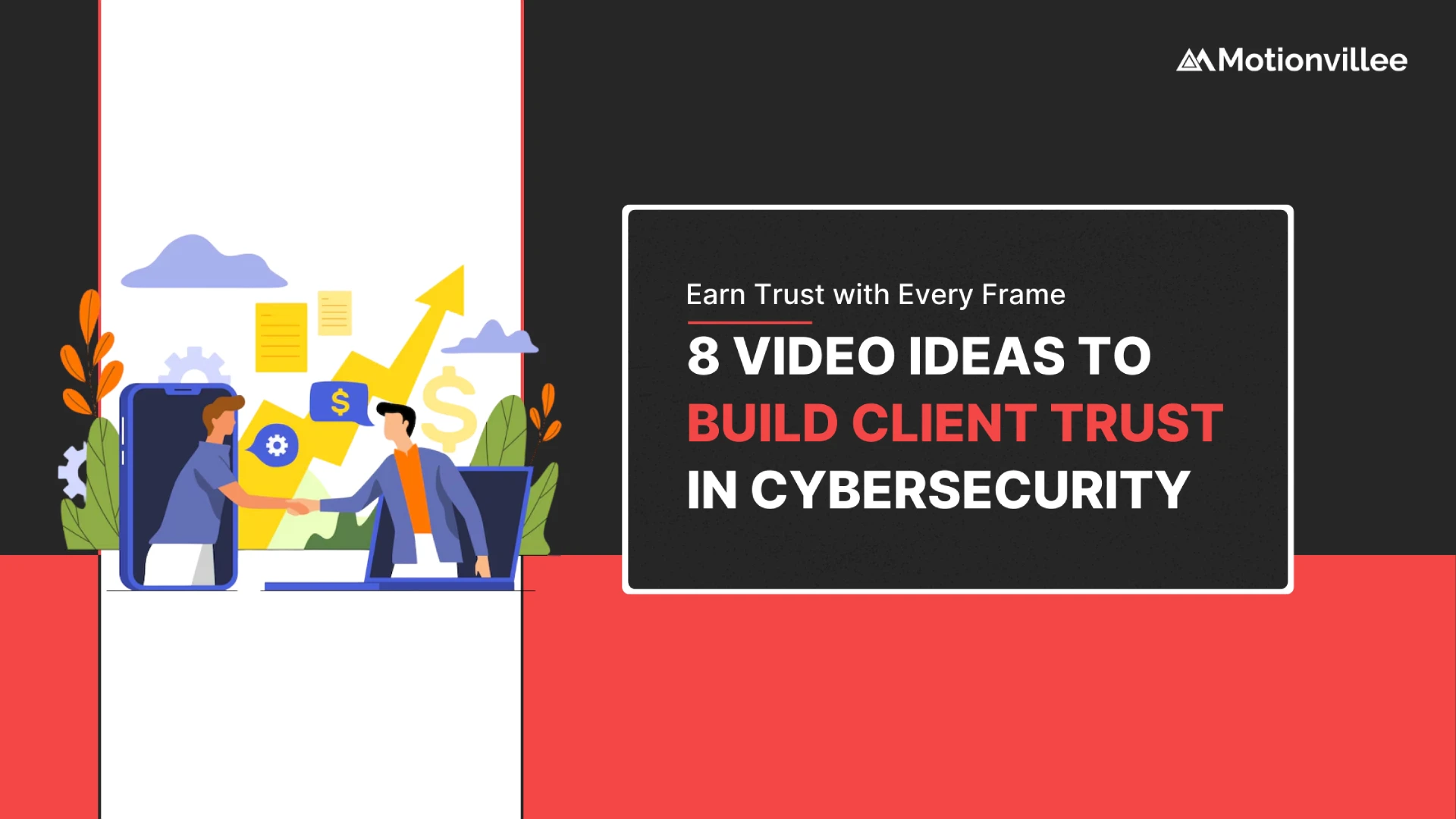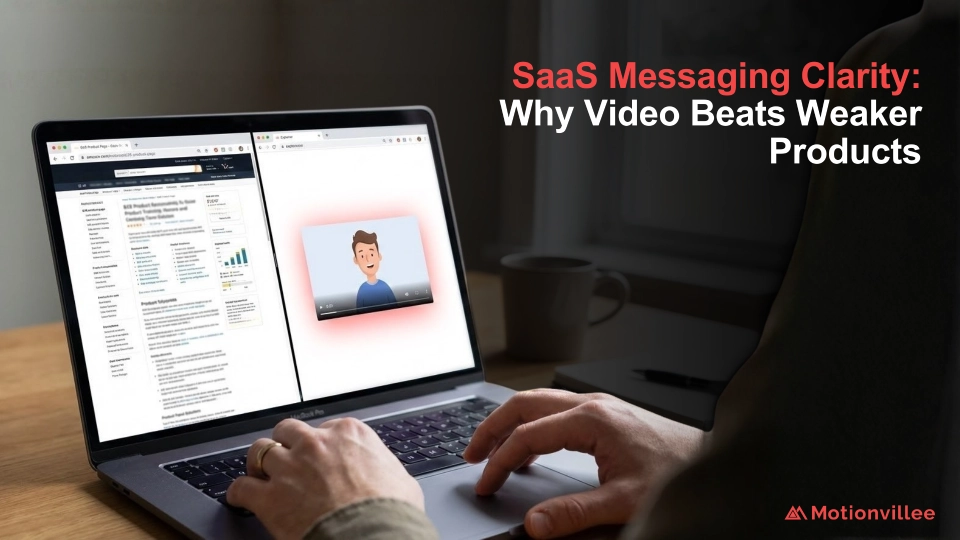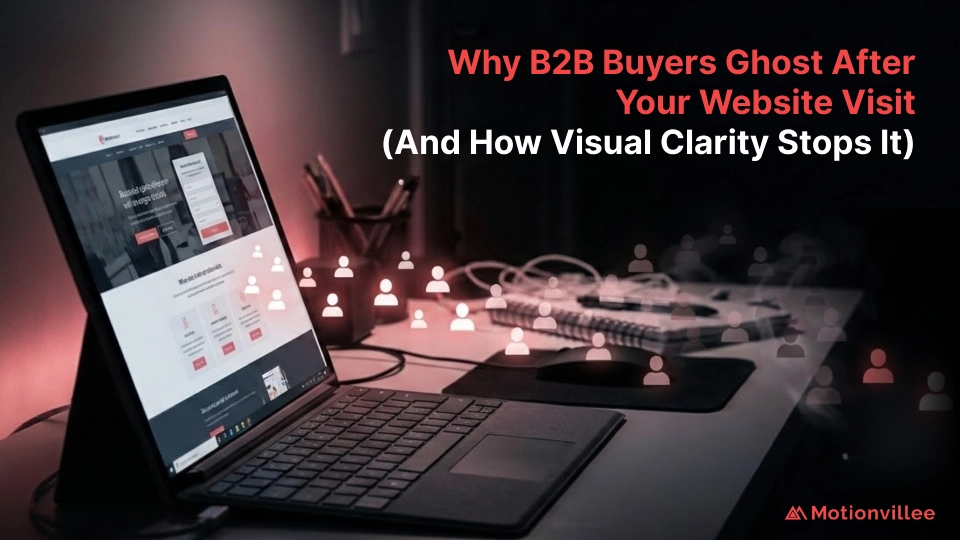Cybersecurity isn’t just a technical checkbox, it’s one of the clearest signals of credibility in today’s business environment. Clients want to know their data is safe. But more importantly, they want to know you care about keeping it that way. That’s where the right cybersecurity video ideas can help you communicate your commitment with clarity and confidence.
Stating you’re secure isn’t enough anymore. Everyone says that. What builds real trust is when you show it, visibly, consistently, and with transparency.
Video helps you do exactly that.
- It gives clients a window into your security mindset, your systems, and your team.
- It turns abstract policies into understandable practices.
- It humanizes your approach, making it easier for prospects and stakeholders to feel confident in your brand.
With the right cyber security video production, you can translate your internal protocols into clear, client-facing communication. Whether you’re handling sensitive information, working in compliance-heavy industries, or simply trying to reduce doubt during the buying process, these eight cybersecurity video ideas are built to help you do one thing: earn trust through clarity and action.

1. Company-Wide Cybersecurity Commitment Video
Security isn’t just about technology, it’s about mindset. A company-wide cybersecurity commitment video shows clients that security isn’t isolated to one department. It’s embedded into your culture, from leadership to operations.
This kind of video builds trust because it positions cybersecurity as a business priority, not just an IT checkbox. It’s one of the most powerful cyber security videos you can create to show that your team treats protection as a shared responsibility.
- Include leadership voices, not just technical experts
Let your CEO, compliance head, or operations lead speak to how security influences daily decision-making. This demonstrates accountability at the highest level. - Show cross-functional responsibility
Briefly feature how departments like HR, finance, customer success, and product contribute to the company’s security posture. This sends a strong message: security is everyone’s job. - Keep the tone honest and human
Avoid fear tactics or excessive technical jargon. Speak in plain language, with confidence. Transparency is more reassuring than perfection. - Make it about values, not just processes
Talk about why your team prioritizes security not just what systems are in place. Clients want to know you care about protecting their data as much as they do.
This video sets the tone for everything that follows. It tells your clients, “Security isn’t a feature, it’s part of who we are.” And that message is what earns trust.
2. Behind-the-Scenes: How You Handle Sensitive Data
Clients trust you with their most valuable information so it’s only fair to show how seriously you treat it. A behind-the-scenes video that reveals how you manage sensitive data is one of the most powerful ways to build that trust.
This isn’t about revealing trade secrets. It’s about showing that your processes are thoughtful, structured, and secure.
- Showcase your secure environments
Give viewers a glimpse into where and how their data lives whether it’s a secure on-premise server room, a managed cloud infrastructure, or a hybrid setup. Show that every environment is protected by more than just good intentions. - Demonstrate the journey of data
Walk through how data is collected, encrypted, stored, and accessed. Use visuals to simplify complex security layers firewalls, tokenization, access management without overloading viewers with jargon. - Highlight operational discipline
Mention things like role-based access, regular audits, incident response protocols, and logging practices. These operational details show that your systems aren’t just secure they’re consistently monitored and maintained. - Use clean, transparent visuals
Animated graphics, overlays, and diagrams can make technical flows more digestible. Clients don’t need to understand every line of code they just need to see there’s a well-defined system in place.
Especially in finance, healthcare, legal, and SaaS sectors, this type of video is more than informative. It’s a signal. It says: “We don’t just say we’re secure we can show you how.”
3. Explainer Video: Your Security Protocols Made Simple
Security protocols often sit buried in PDFs, policy documents, or compliance reports, useful for audits, but not for earning trust. An explainer video gives you the chance to simplify that information and make it accessible to clients and prospects.
It’s not about dumbing things down. It’s about making the essential details understandable without needing a technical background. A well-crafted cybersecurity video helps translate these protocols into something clients can see, follow, and trust.
- Break down key security processes visually
Use animation or motion graphics to walk through concepts like two-factor authentication, encryption methods, access control layers, or backup systems. This turns complex steps into digestible visuals that clients can follow in under two minutes. - Prioritize clarity over completeness
You don’t need to explain every internal process. Focus on the client-facing and business-relevant practices how you protect sensitive customer data, who has access, and what safeguards are in place. - Build confidence through structure
Organize the video around simple questions: What do you protect? How do you protect it? How often is it reviewed or tested? When structured this way, the video becomes a logical and reassuring narrative. - Use real scenarios when possible
If appropriate, add context through real-world examples like what happens when a suspicious login is flagged or how you restore data after a disruption. Scenarios build relevance and emotional connection. - Keep the visuals on-brand and consistent
Avoid using generic stock templates. Instead, use colors, icons, and transitions that reflect your identity. Consistency reinforces professionalism.
This type of video becomes a valuable asset across sales, onboarding, and compliance conversations. It tells clients: “We don’t just have a policy we understand it, follow it, and make it part of our everyday work.”
4. Staff Training Highlight Reel
Technology can only go so far. True cybersecurity starts with people. Clients want to know that your team isn’t just relying on tools, but actively trained to prevent and respond to risks. A cyber security training video is one of the clearest ways to show that your human layer is also your strongest line of defense.
This isn’t a compliance checkbox. It’s a cultural signal.
- Showcase your ongoing security training efforts
Include clips or visuals from internal training sessions, security awareness days, or simulated phishing drills. This makes it clear that security is a routine part of your operations not a once-a-year policy update. - Highlight cross-team participation
Feature employees from different departments sales, customer support, HR not just IT. This reinforces the idea that everyone plays a role in keeping systems and data secure. - Use real employee insights, not scripted lines
Let team members talk about what they’ve learned or how they apply security protocols in their daily work. A quick quote or soundbite feels more authentic than a polished script. - Demonstrate accountability and ownership
Show how your organization tracks completion of training, provides refresher content, and keeps policies visible. This tells clients you’re not just informing staff you’re building habits. - Keep the tone approachable and forward-thinking
Avoid technical overload. Focus on your commitment to building a responsible, informed team. This builds trust and shows maturity in how you handle cybersecurity.
A staff training highlight reel reassures clients that they’re not just trusting your systems they’re trusting a team that knows how to protect them, every day.

5. Customer Assurance Walkthrough
Clients want to feel in control of their own security especially when your product plays a key role in their operations. A customer assurance walkthrough gives them that confidence by showing how your platform helps them stay secure on their end too.
- Walk through client-facing security features
Demonstrate how customers can set up user permissions, enable two-factor authentication, or monitor activity logs. Use real UI or clean screen recordings to show what they’ll experience. - Focus on self-service and ease of use
Highlight how intuitive and accessible your security tools are. Clients value simplicity and control especially when they’re responsible for managing teams or sensitive workflows. - Answer common concerns before they’re asked
Address questions like: Who can access our data? What happens if we lose a device? Can we control access by region or role? Proactively addressing these concerns builds reassurance. - Use a helpful, supportive tone
Make it clear that security isn’t just a built-in feature it’s part of your customer support philosophy. You’re not just protecting clients you’re helping them protect themselves.
This type of video is especially useful during onboarding, procurement, and renewal conversations. It turns passive reassurance into active transparency.
6. Third-Party Audit or Certification Overview
Third-party certifications signal credibility but most clients don’t know what those logos mean. A certification overview video gives context, showing the effort and discipline behind your badges and compliance milestones.
- Explain certifications in plain terms
Whether it’s SOC 2, ISO 27001, GDPR, HIPAA, or PCI DSS, simplify what each certification means, what it covers, and why it matters to your clients. - Show the process, not just the result
Briefly walk through how your company prepared for the audit, what was evaluated, and what steps were taken to meet or exceed the standards. This adds weight to your claims and shows real investment. - Feature trusted voices
Include a quick soundbite from your compliance officer, security lead, or even a third-party auditor. It adds authority and credibility to the message. - Use visual proof and timelines
Display key milestones, audit stages, and the timeframe involved. This helps clients understand it wasn’t a quick checkbox it was a structured, rigorous process.
This type of video builds long-term trust. It shows that you don’t just say you’re secure you’re willing to prove it, and let others verify it too.
7. Incident Response Philosophy Video
No system is perfect. And most clients know that. What builds confidence is not the promise that nothing will go wrong it’s the reassurance that when something does, you’re prepared, professional, and proactive.
This video gives you a way to communicate that readiness.
- Outline your response framework
Walk viewers through your process for identifying, reporting, mitigating, and communicating during a security event. Keep it structured, clear, and jargon-free. - Emphasize speed and transparency
Let clients know how quickly incidents are detected, how they’re escalated internally, and how you communicate with affected stakeholders. Make your commitment to clear, timely updates a core part of the message. - Introduce the team behind your response
Feature your security or operations leads who handle incidents. Seeing real people behind the process builds trust and humanizes your approach. - Reinforce accountability
Talk briefly about the tools, reporting channels, and review cycles that ensure incidents don’t repeat. Clients want to know that learnings turn into actions.
This isn’t fear-based messaging. It’s maturity. It shows that you’re not just prepared for the best-case scenario you’re ready for the worst, and confident in how you’ll handle it.
8. Thought Leadership from Your Security Team
Trust doesn’t only come from systems it comes from people who demonstrate credibility. A thought leadership video featuring your internal security experts positions your team as knowledgeable, forward-thinking, and invested in the security landscape.
This isn’t about boasting. It’s about contributing to the conversation with real value.
- Let your experts speak plainly
Have your CISO, security engineer, or compliance lead share insights about trends, risks, or recent experiences. The goal isn’t to impress with jargon, but to educate and reassure with clarity. - Choose relevant, timely topics
Talk about changes in data privacy regulations, emerging threats, or smart practices for small and mid-sized businesses. This shows your team isn’t just maintaining systems they’re actively watching the horizon. - Keep the format casual but informed
A seated interview or conversational format makes the message feel more human and less scripted. Authenticity is more impactful than polish here. - Use these videos in nurture, onboarding, and social
These assets build ongoing visibility and trust. They’re useful long after the first touchpoint, especially during sales cycles or customer renewals.
This kind of thought leadership doesn’t just build authority it turns your security team into a strategic asset clients respect and remember.

How Motionvillee Helps You Build Trust with Video
At Motionvillee, we help security-focused companies turn complex concepts into clear, client-ready messages through strategic video content. Our work goes beyond production—we align every video with your goals, audience expectations, and regulatory realities.
Here’s how Motionvillee adds value to your communication strategy:
-
Strategic planning that addresses client concerns, risk awareness, and compliance standards
-
Creative execution across explainer videos, product walkthroughs, executive messages, and internal training content
-
Visual storytelling that simplifies technical language without losing credibility or precision
-
Multi-format output tailored for web, onboarding, sales presentations, and social platforms
-
A collaborative team that knows how to turn cybersecurity challenges into clear narratives that build trust
If you’re ready to make your message stronger and your credibility more visible, schedule a call with Motionvillee. We’ll help you create cybersecurity videos that resonate with clients and set your brand apart.