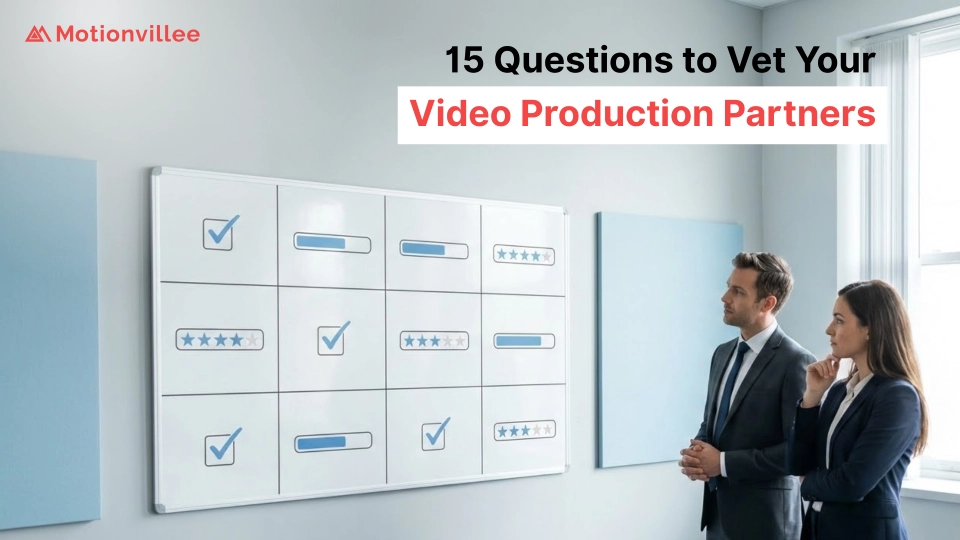How to Explain Complex Products with a 90-Second Explainer Video
If you’ve ever struggled to pitch a complex solution in a few sentences, you know how quickly interest drops. A 90-Second Explainer Video can transform a muddled message into a clear story that holds attention and sparks action.
Today’s buyers skim content. They expect clarity in seconds, not minutes. Founders must nail their pitch at investor meetings, and marketing teams rely on concise media for higher conversions. Understanding what is an explainer video and how it functions as a strategic communication tool helps teams approach this format with the right mindset, not just as marketing content, but as a business asset designed to clarify value and drive decisions.
That’s where professional production becomes vital. It helps you:
- Capture attention before it wanders
- Highlight key benefits without overwhelming viewers
- Guide prospects toward a clear next step
Believe it or not, you can distill even the most technical products into a ninety-second narrative. In this blog, you’ll learn how to structure an effective explainer video, see real-world examples that prove the method works, and avoid common mistakes that dilute your message. By the end, you’ll know how to turn complexity into clarity and drive real results.
Why the Best Explainer Videos Are Under 90 Seconds
Most viewers decide within the first few seconds whether to keep watching or click away. Studies show that retention drops sharply after the one-minute mark. A well-crafted explainer video under ninety seconds captures attention and delivers value before viewers lose interest.
Here’s why the under-90-second format hits the sweet spot:
- Retention Rates: Analytics reveal that videos shorter than 90 seconds maintain over 70 percent viewer retention, while longer videos often fall below 50 percent.
- Engagement vs. Depth: Ninety seconds forces teams to focus on core benefits and skip the fluff. Viewers receive just enough information to understand value without feeling overwhelmed.
- Versatile Use Cases:
- Marketing Campaigns: Social feeds and landing pages benefit from concise, memorable messaging.
- Onboarding: New users absorb critical workflows faster when they’re presented in a brief, structured video.
- Founder Pitches: Investors appreciate a quick overview that highlights problem, solution, and market fit without losing momentum.
- Marketing Campaigns: Social feeds and landing pages benefit from concise, memorable messaging.
By keeping your explainer video under 90 seconds, you balance clarity with impact and ensure viewers stay engaged long enough to understand why your product matters. For teams creating even shorter formats, these 6 proven tips to create effective short explainer videos provide tactical guidance on maximizing impact within tight time constraints.
How to Break Down a Complex Product in Under 2 Minutes
A clear structure ensures your production process stays focused. Understanding the complete process of creating animated explainer video from concept through delivery helps teams plan realistic workflows, but the structural framework below provides the narrative foundation every 90-second video needs.
Follow these four stages to distill complexity into a concise, under-90-second narrative:
Hook the Problem (0–15s)
- Open with a relatable pain point that grabs attention immediately
- Use a quick statistic or a brief on-screen scenario to illustrate the challenge
- Example: “Struggling to keep your team aligned across multiple apps?”
Show the Product in Action (15–45s)
- Demonstrate core functionality through live UI walkthroughs or animated sequences
- Focus on one or two main screens or workflows
- Ensure your animated explainer video production highlights how the product solves the stated problem
- Example: Show a dashboard updating in real time when a task is completed
Highlight Key Benefits, Not Features (45–75s)
- Translate features into outcomes: “Save two hours per week” instead of “Our app has automated reporting”
- Use on-screen text or simple icons to reinforce each benefit
- Keep the language results-oriented and relatable
- Example: “Collaborate seamlessly without switching tabs”
Call to Action or Value Signal (75–90s)
- End with a clear next step: download a trial, book a demo, or visit a landing page
- Include a brief visual of the product logo and brand colors for recognition
- Reinforce urgency or value: “Start your free trial today and see productivity soar”
By following this four-stage framework in your explainer video production process, you create a tight, impactful narrative that moves viewers toward action without overwhelming them.
How Smart Companies Explain Their Complex Products (With Examples)
1. Coinbase – Making Crypto Simple
The Challenge
Coinbase needed a crypto explainer video that demystifies blockchain trading, security, and compliance without overwhelming viewers.
Our Approach
• Identified three core messages: trust, ease of use, and broad access
• Scripted a 90-second flow that walks through “buy / sell / store” steps
Video Highlights
• Digital vault animation for security
• Simple screen-mimic sequences showing order placement
• Calm narration reinforcing “trusted,” “simple,” “secure”
Lesson for Your Own Video
Use clear visual metaphors like a blockchain animated video vault to explain complex processes. Show each step rather than just describe it.
2. Kasada – Making Bot Protection Relatable
The Challenge
Explain machine-learning–driven bot mitigation without technical overload.
Our Approach
• Built a three-act storyboard: Problem (bots), Solution (Kasada), Outcome (secure site)
• Used real-world analogies (fake ticket buyers vs. security guards)
The strategic thinking behind transforming technical concepts into accessible narratives is detailed in how SaaS explainer videos are made inside our storyboarding process, where visual planning meets messaging strategy.
Video Highlights
• Animated “ticket line” metaphor for bot attacks
• Kinetic typography for key terms like “API protection”
• Color-coded flow from vulnerability to safety
Lesson for Your Own Video
Leverage everyday analogies to explain technical solutions quickly and memorably.
3. Neokred – Building Trust in Fintech
The Challenge
Reassure viewers on data security and compliance while showcasing loyalty and onboarding features.
Our Approach
• Started with a “pain point” montage: slow sign-ups, confusing forms, data leaks
• Transitioned to Neokred’s secure, one-step flow with animated UI screens
Video Highlights
• Padlock and check mark icons alongside UI animations for trust
• Localized elements (rupee symbol, quick KYC checks) for relevance
• Clear story arc: Pain → Solution → Result
The technical execution that brings these strategic decisions to life is covered in the animation process behind high-converting SaaS explainer videos, demonstrating how animation choices directly impact conversion performance.
Lesson for Your Own Video
Address top user concerns first. Once trust is established, viewers understand value immediately.
Mistakes to Avoid in a 90-Second Explainer Video
Even the best ideas can falter if the execution is off. Here are three common pitfalls to watch for when creating an explainer video:
Explaining Too Much
Trying to cover every detail overwhelms viewers. In a 90-second format, focus on one core problem and its solution. Save deeper dives for follow-up materials like in-depth tutorials or blog posts.
No Clear Message or Goal
Without a defined objective, your explainer video becomes a list of vague statements. Decide upfront whether you want to drive sign-ups, demos, or simply spark interest. Keep every scene aligned with that goal to maintain coherence.
Too Feature-Heavy, No Storyline
Listing features one after another may showcase your product’s capabilities, but it fails to engage. Instead, weave those capabilities into a narrative, show how a single user overcomes a challenge. A structured storyline keeps viewers invested.
Avoid these mistakes and you will create an explainer video that is both memorable and effective.
Turn Viewers into Buyers Without Saying Too Much
In a world where attention is scarce, clarity matters more than length. A tight narrative that addresses a key problem, demonstrates a solution, and calls viewers to action will always outperform a rambling overview. When you focus on core value, your animated explainer video production becomes an investment rather than a cost.
Remember, a well-crafted explainer video is your best asset across multiple channels. Use it on landing pages, email campaigns, social media feeds, and investor decks. By reusing a single animation style and consistent messaging, you reinforce your brand while reaching different audiences without extra effort.
If you’re ready to explain your product clearly in 90 seconds, Motionvillee provides professional explainer video production services that B2B teams trust. As a specialized video production company serving businesses across the USA, we understand how to transform technical complexity into clear, compelling narratives that drive measurable results.
Schedule a call with us to explore how we can turn complexity into clarity and drive real results.